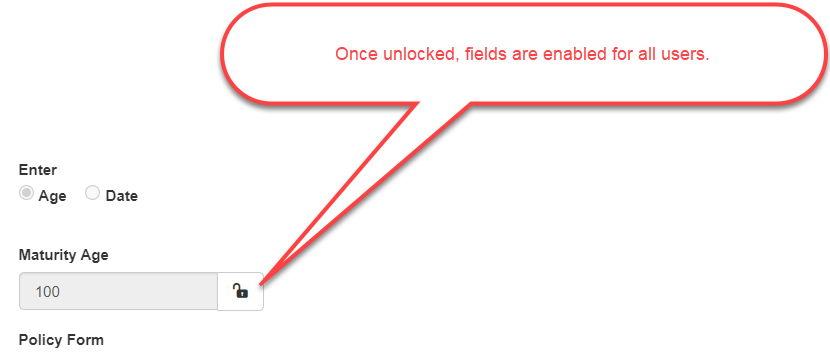Field Validation and Locking
The field validation and locking function allows you to verify and lock sensitive data fields in ClariNet. This will help you to prevent verified data fields being fiddled upon. The fields will be locked on a case by case basis.
Example
User A has confirmed that Joe Smith’s social security number is correct. User A wants to lock this field in ClariNet to prevent anyone, including themselves, from changing it by making the field read only.
Fields that can be locked are:
- Insured SSN
- Insured DOB
- Policy Number
- Policy Date
- Coverage end date, Deduction end date and Extended DB age
- Maturity age
A lock button is placed next to these fields in ClariNet which, initially, is in a disabled state.
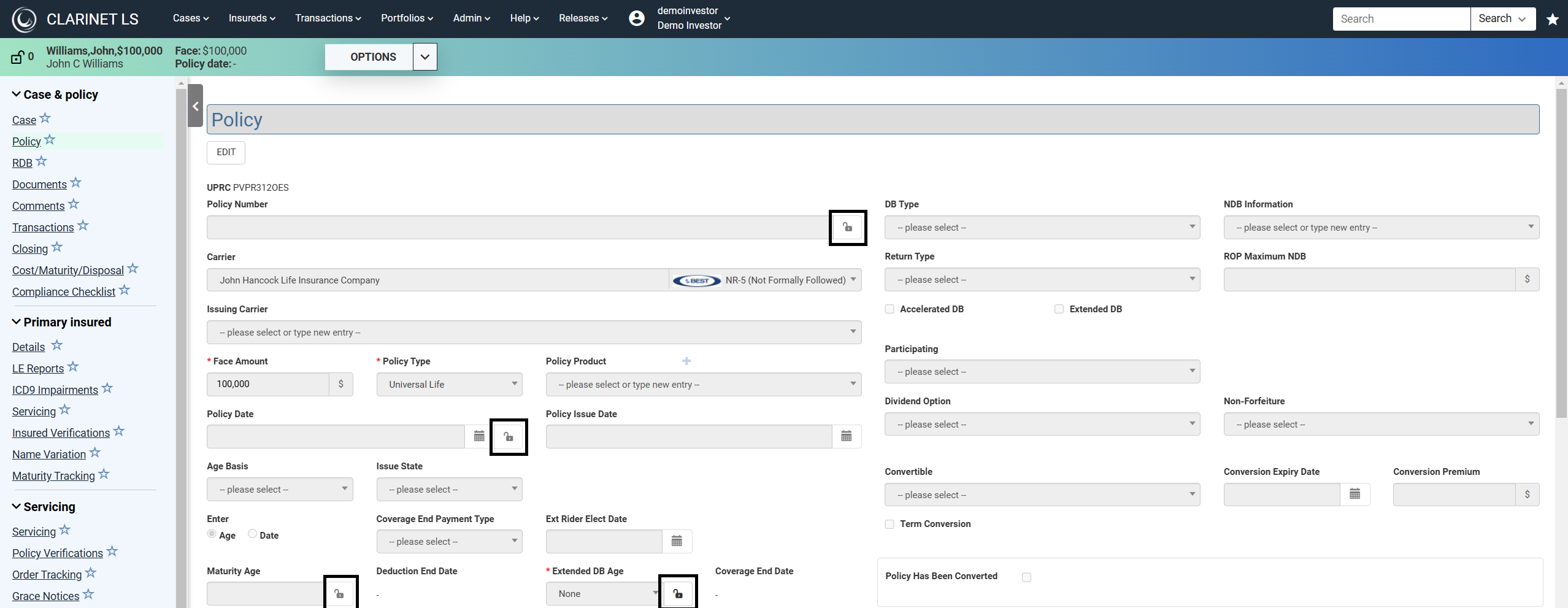
Only users who have been granted Validation and Locking permission under Single Policy Pricing will have access to the lock button.
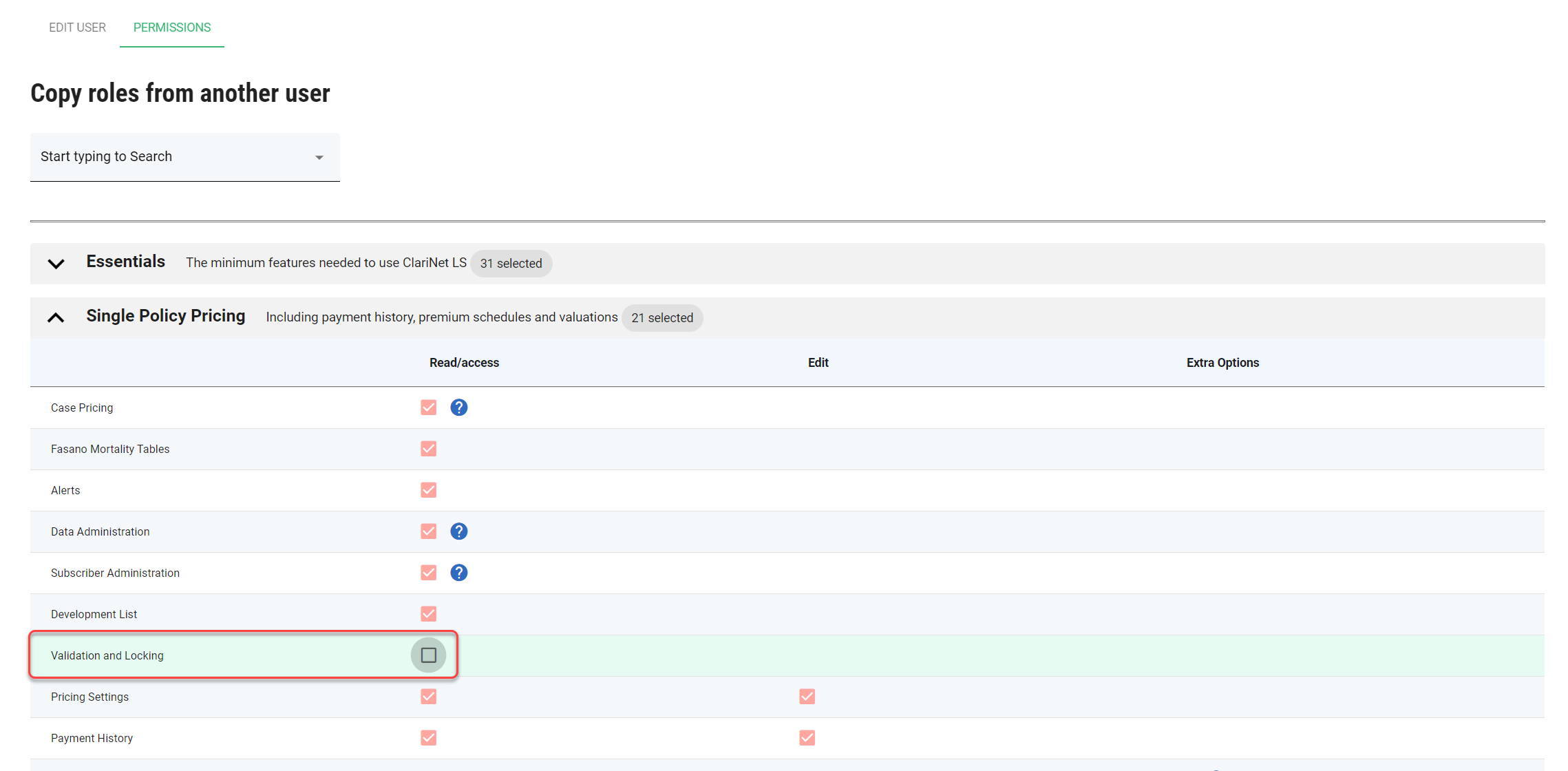
You can lock or unlock the fields once you are assigned this permission; contact your client administrator for access.
In the example below, the Maturity Age field has been locked; this is indicated by the closed padlock icon next to the field. Do this by simply clicking on the lock button next to the fields when the page is in view mode.
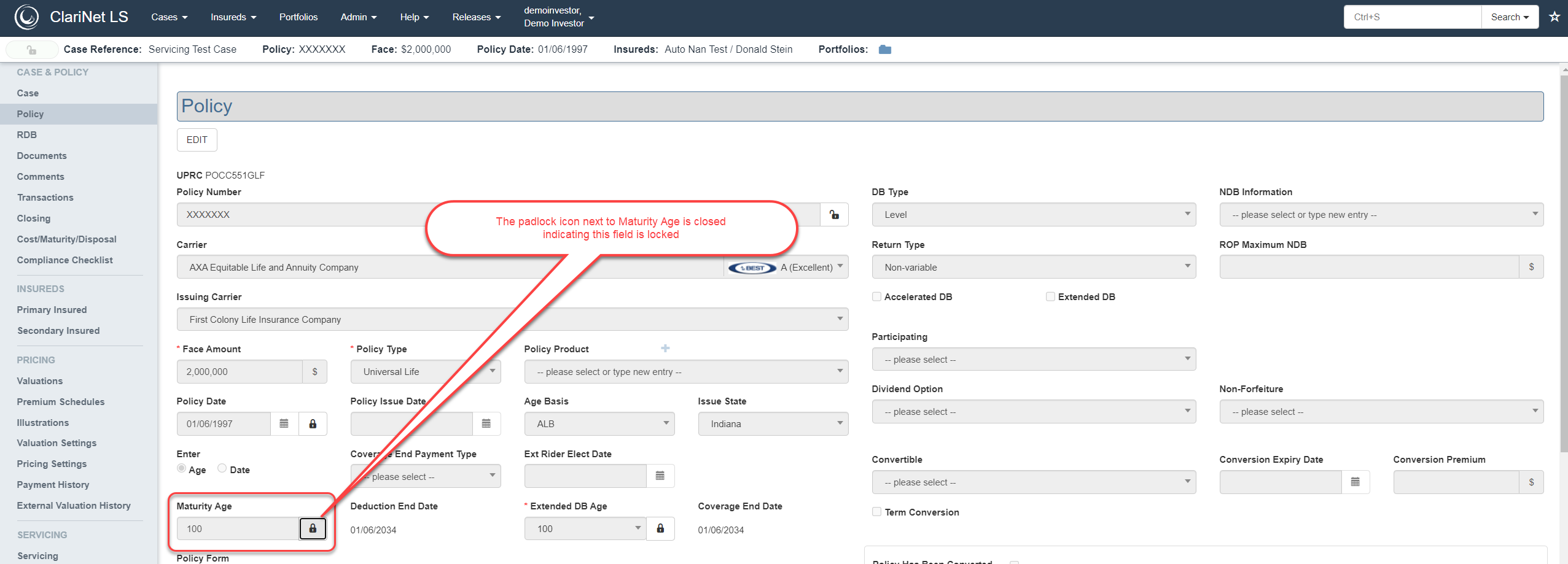
Once locked, fields will appear disabled for all users, hence cannot be modified unless they are unlocked first.
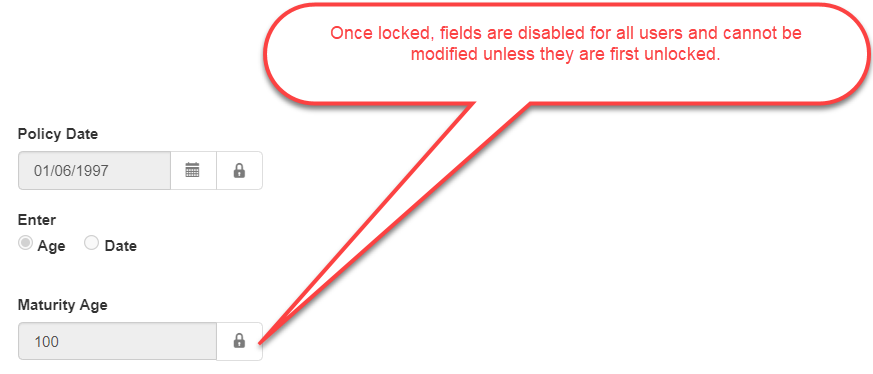
Only a user with the Validation and Locking permission can unlock the field if it needs to be changed later.
In the next example, the Maturity Age field has been unlocked by clicking on the locked icon next to the field when the page is in view mode. Once unlocked, the field will be available for editing for all users.