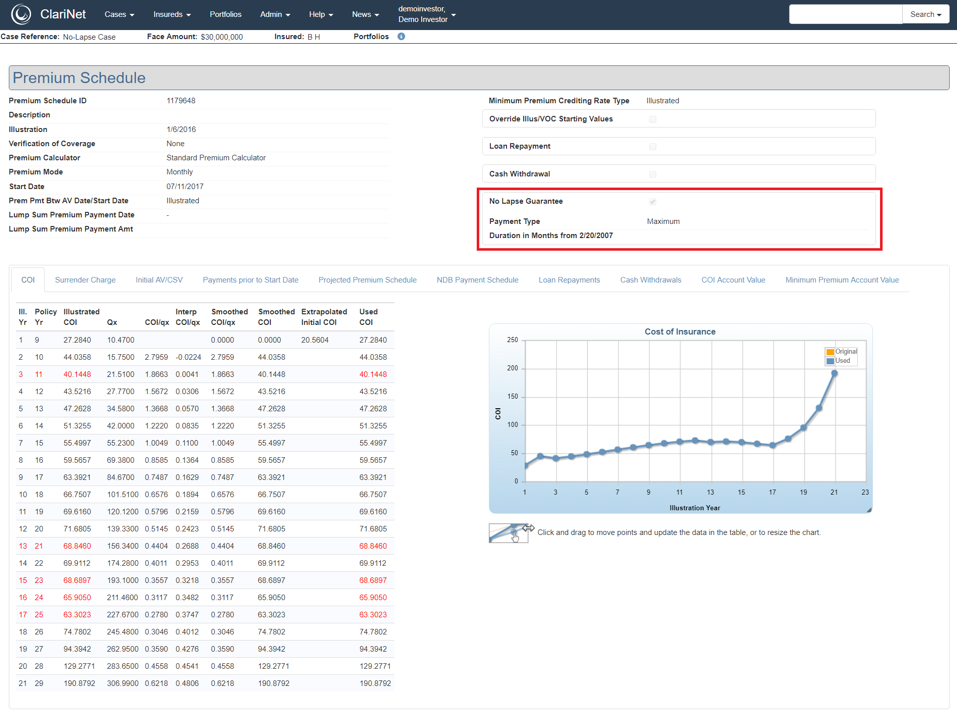Premium Calculator - No-Lapse Guarantees
There are features in ClariNet LS to handle simple no-lapse guarantees. The Policy information can be stored and the Premium Calculator allows you to make lower premium payments according to the no-lapse guarantee.
Data Points
Policy
In the Policy entity, there are three optional data points:
- No-Lapse Premium Amount: A dollar amount specifying the premium payable to maintain the no-lapse guarantee. This is paid at the specified frequency.
- No Lapse Premium Duration Years: The duration from Policy Date during which payment of the no-lapse premium will prevent the policy from lapsing.
- No Lapse Premium Payment Frequency: the frequency of no-lapse premium payment (Annual, Semi-Annual, Quarterly, Monthly).
These data points are shown here:
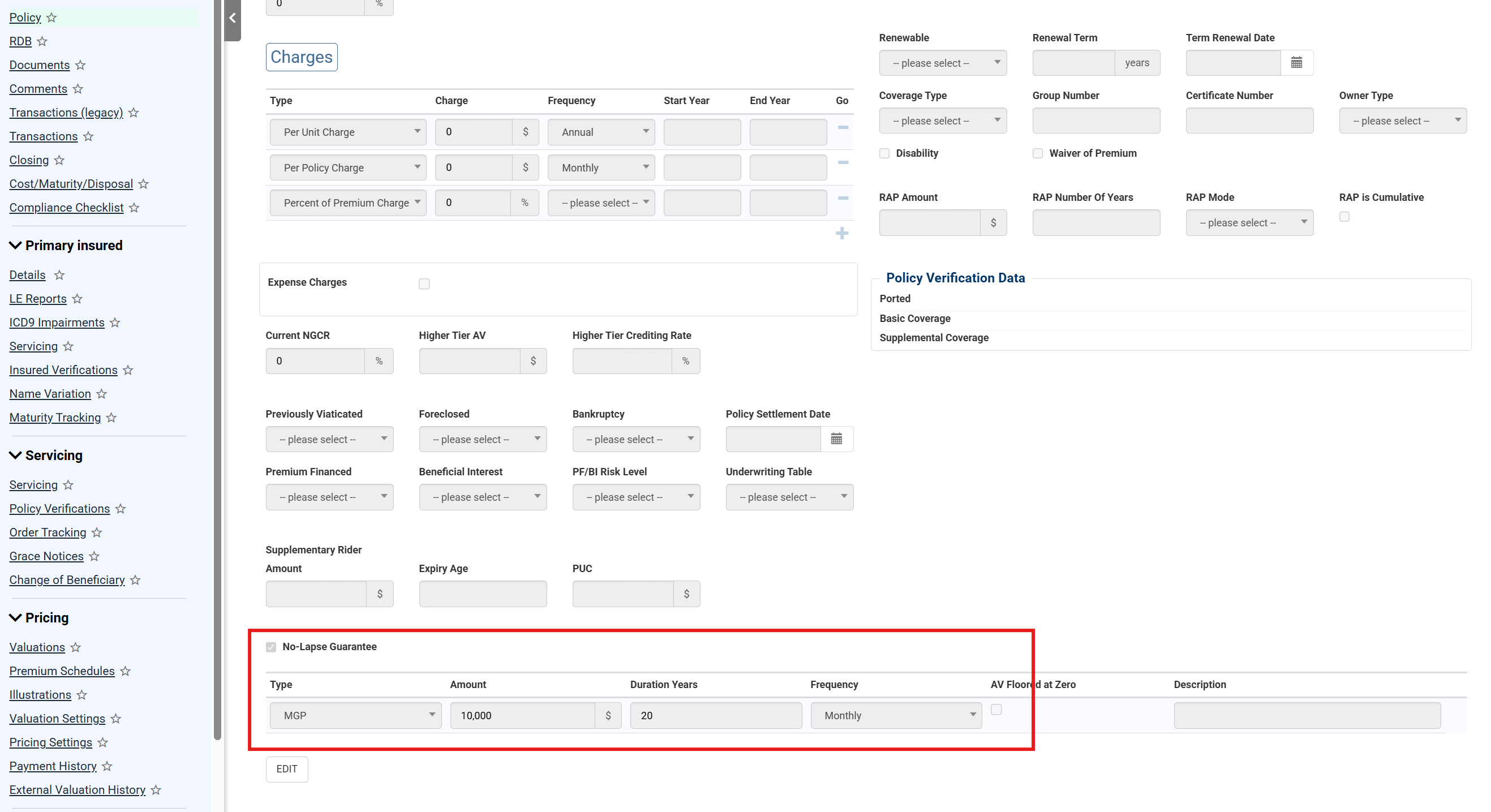
Illustration/Policy Verification
If generating a Premium Schedule using the ClariNet LS Premium Calculator, it is essential to enter a value for Total Premiums Paid to Date in the Illustration (and in any Verification of Coverage that post-dates the Illustration and is selected for use in the Premium Calculator). Otherwise, the Premium Calculator will assume that a catch-up payment has to be made on the Start Date equal to the sum of all No-Lapse Guarantee premiums due from the Policy Date until the Account Value Date.
Premium Calculator Parameters
The parameter "Discount rate used for NLG optimization" determines the discount rate used in optimizing the duration for which no-lape premiums are paid. This is relevant only if the No Lapse Guarantee Payment Type is set to "Optimal" in the Premium Calculator. If this is selected, the solver tries to determine if the catch-up payment that might be required at the end of the no-lapse guarantee period is worth the lower premiums that are paid during the no-lapse period. It does this by calculating the point in time at which switching from the no-lapse premiums to making payments based on COI results in the lowest present value for the Premium Schedule.
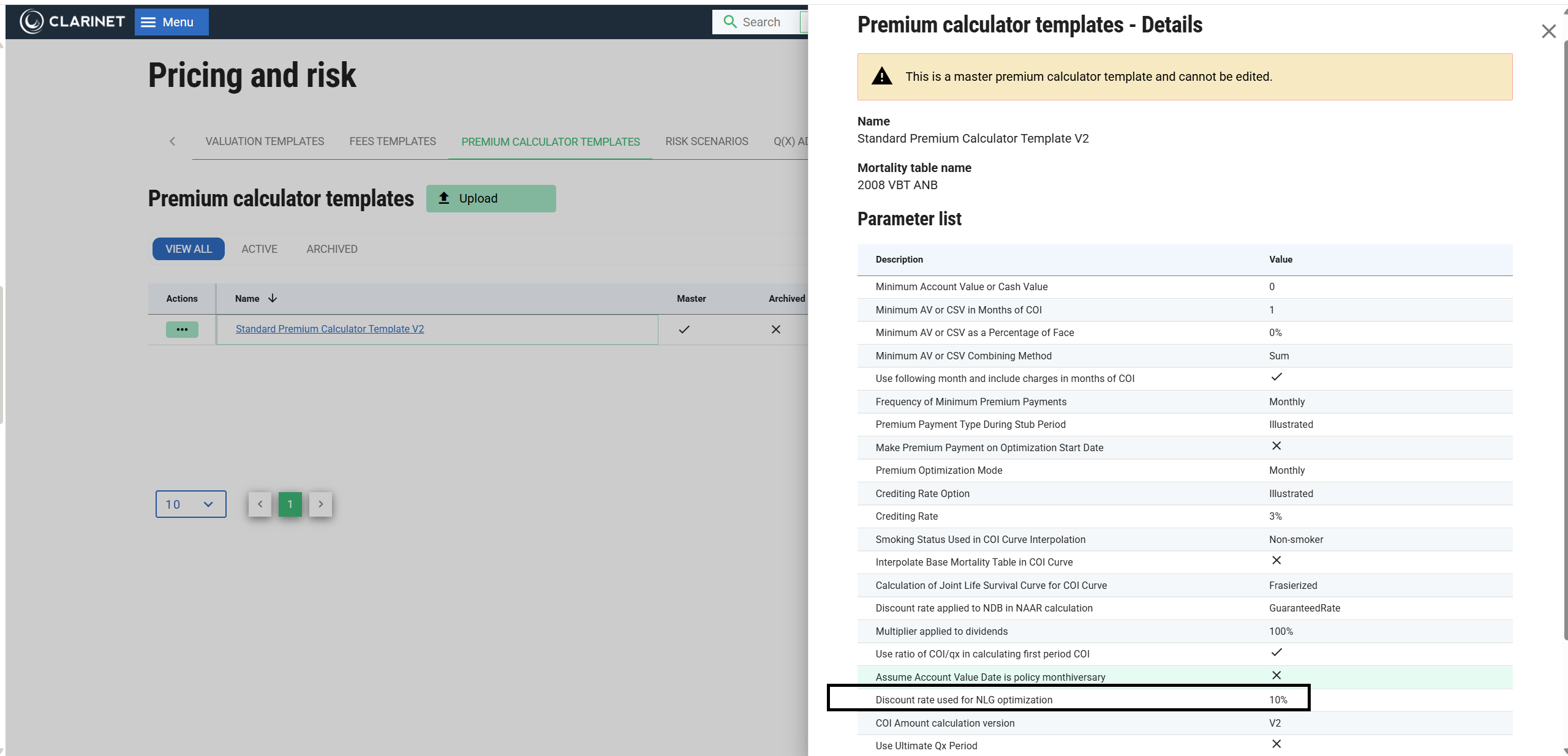
If the Policy has No-Lapse Guarantee information entered, an additional tab will be shown in the Premium Calculator:
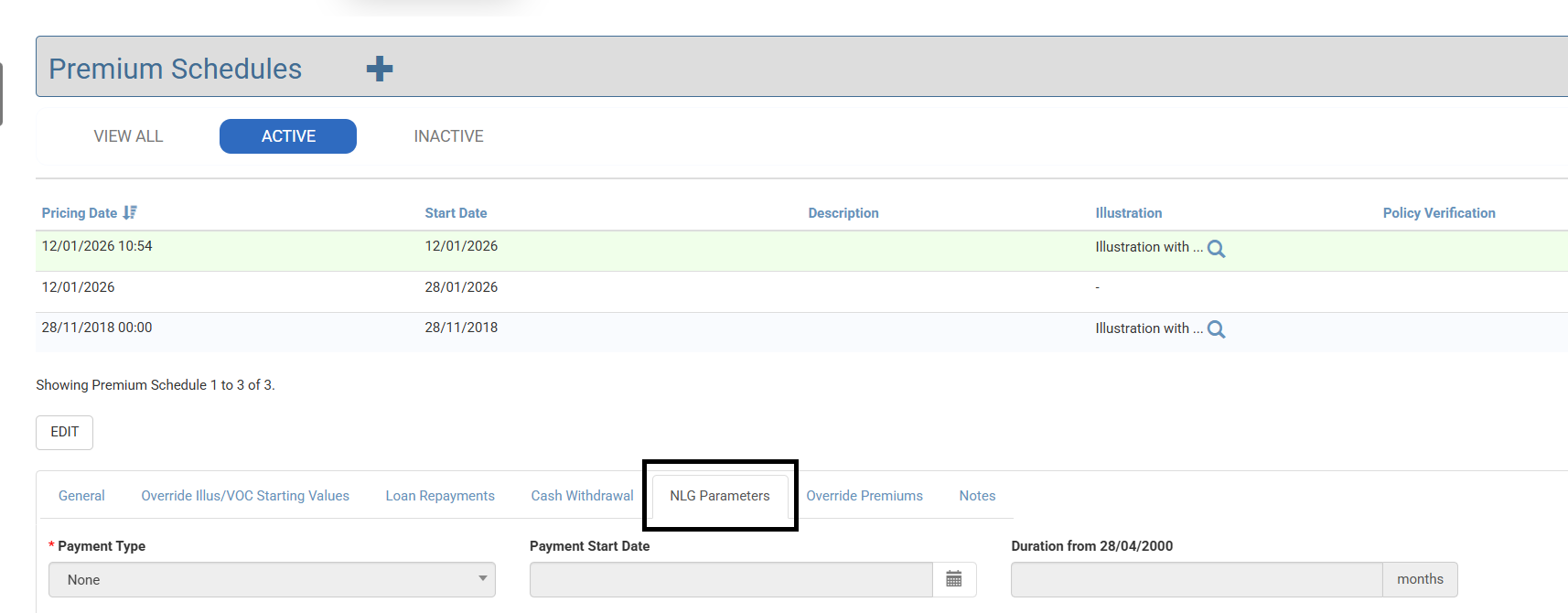
The Payment Type drop-down has four options:
None: ignore the No-Lapse Guarantee information and calculate Premiums by reference to COI and the Lapse Basis for the Policy;
Maximum: pay the No-Lapse Guarantee for the full duration of the guarantee;
Specified Duration in Months: pay the No-Lapse Guarantee for a specified number of months from Policy Date; and
Optimal: pay the No-Lapse Guarantee for a specified number of months such that the NPV of the Premium Schedule cashflows is minimized. The discount rate is taken from the Premium Calculator parameter “Discount rate used for NLG optimization”.
Duration from [Policy Date] is used if the Specified Duration in Months option is selected for the Payment Type. Here, the No-Lapse Guarantee is paid from Illustration Account Value Date until the end of the period, where the period is specified in months since Policy Date. In the example below, the no-lapse is $29,400 per month and I have specified 130 months. You can see the no-lapse payments begin from Illustration Account Value Date and end in 11/2017:
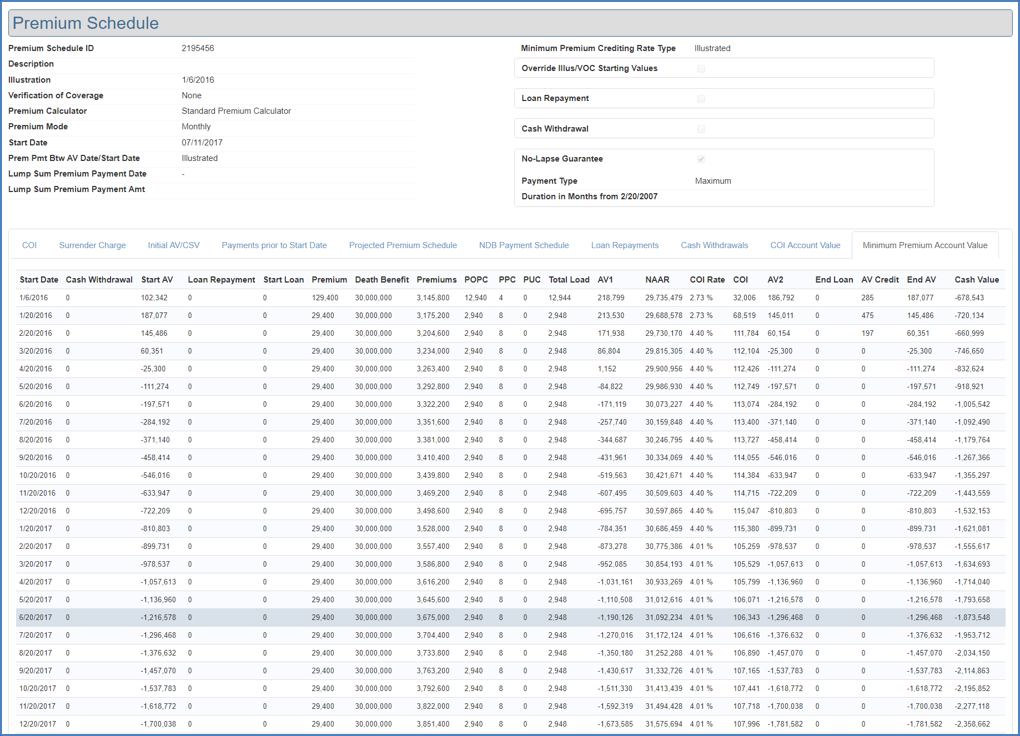
The No-Lapse Guarantee payment required is calculated with reference to the total premiums paid up until that point in time. In the example above, the Illustration has Premiums Paid to Date equal to $3,016,400, so the payment required = (years_since_policy_issue * 12 + months_from_policy_monthiversary )* $29,400 – $3,016,400 = $129,400.
When a Premium Schedule includes No-Lapse Guarantee payments, they are shown in ClariNet LS when you view the Premium Schedule: