Favorite sidebar
Favorite sidebar allows users to navigate between recent and favorite easily:
- Cases
- Portfolios
- Transactions
- Views
- Portfolio folders
Favorite sidebar is only permitted on a per-user basis.
To open the Favorites sidebar, click the Star icon on the right side of the navigation bar.
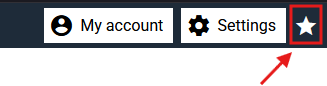
Recents tab
When you visit any of the above items (Cases, Portfolios, Transactions, Views, or Portfolio folders), the recently visited items appear in your Recent tab.
The Recent tab maintains a history of your last 15 visited items, with the most recent appearing at the top of the list. Once an item drops off the Recent list, it will only reappear when you visit it again.
To favorite an item from your Recent list, simply click the star icon next to it. This will add it to your Favorites tab for permanent, quick access.
Recent history is personal to you and won't be visible to other users.
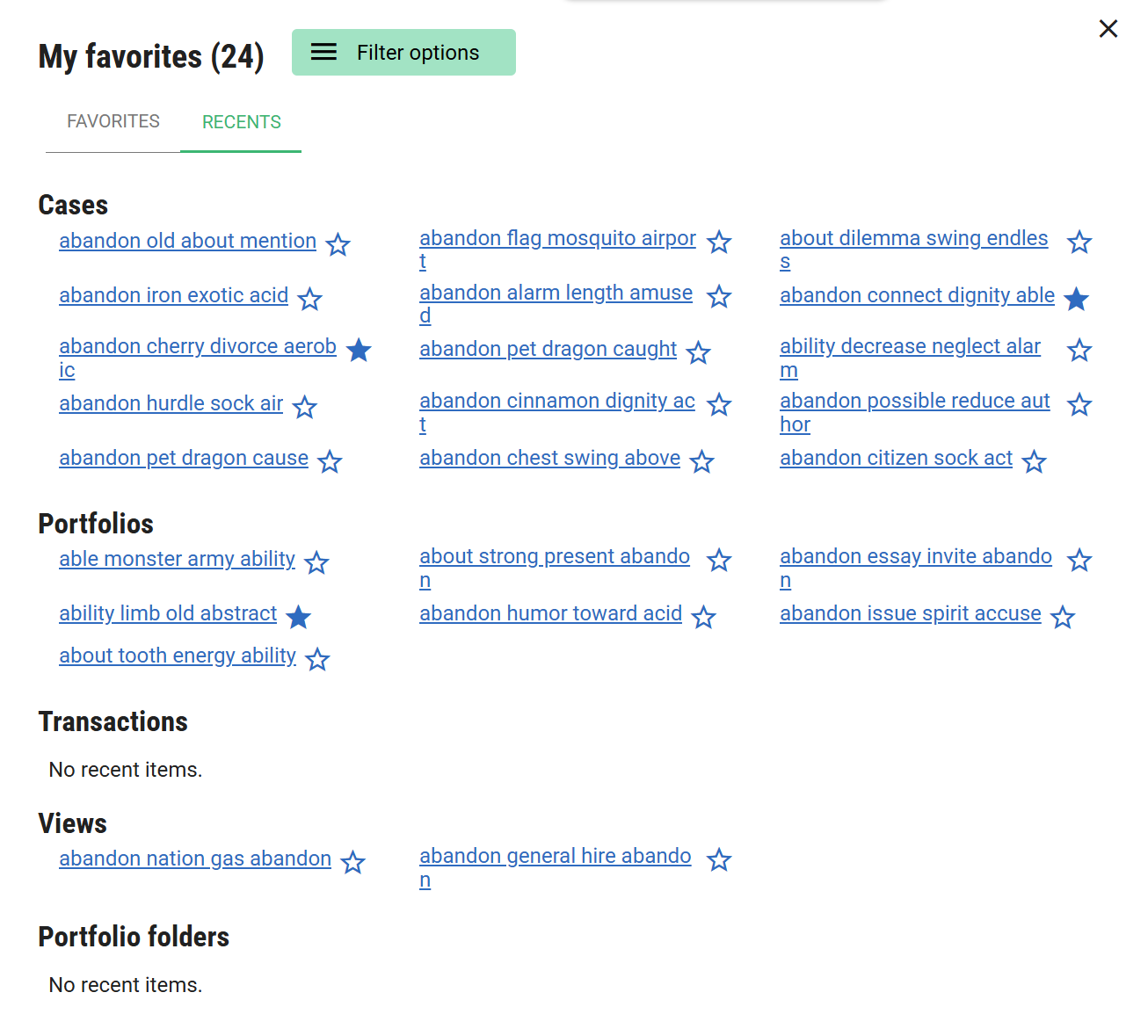
Users can favorite any items with the star icon next to their name. Favorited items appear on the favorited tab.
Users can use the filter options to toggle which items to show. This applies for both the recent and the favorite tab
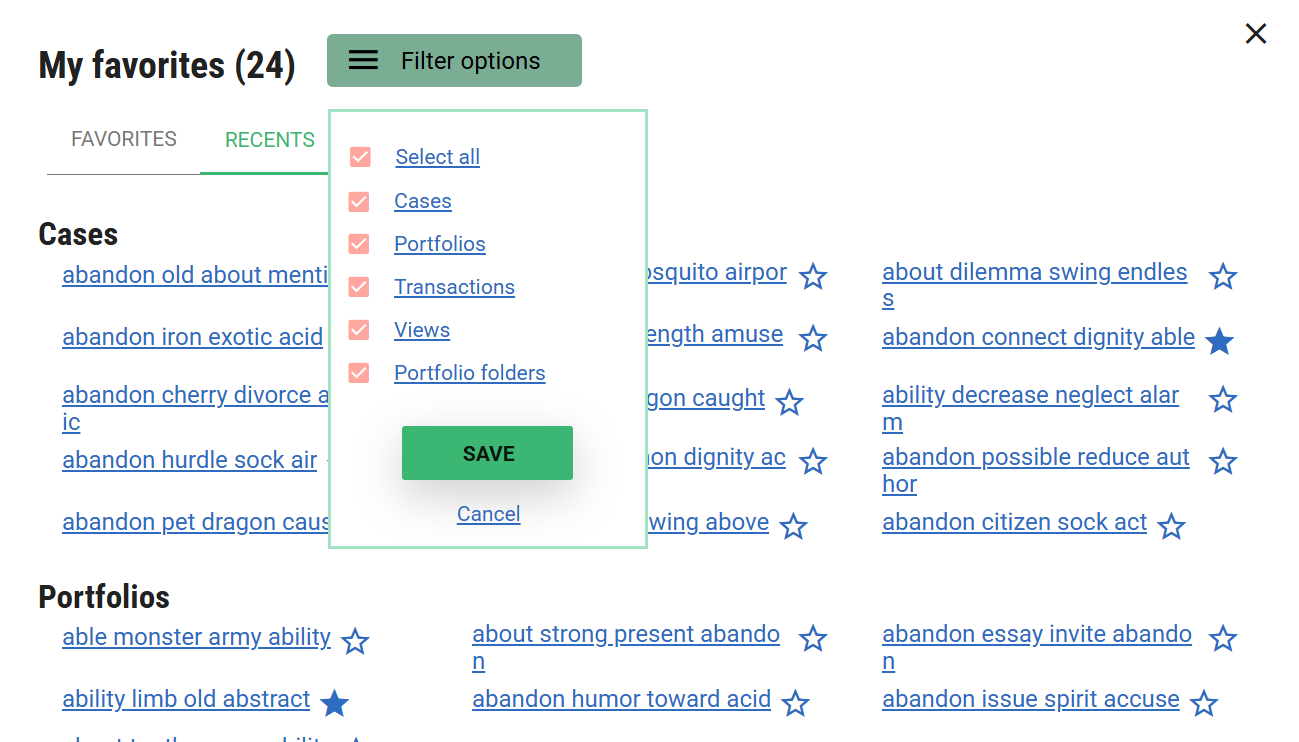
Favorites tab
Favorites tab allows you to view all your favorites of each type, split up into their own section.
Users can use the star icon to remove any favorite from the list. Once removed, they are no longer visible on the tab until they are added again.
Search bar is available on this tab, which allows users to filter through their favorite items in view.
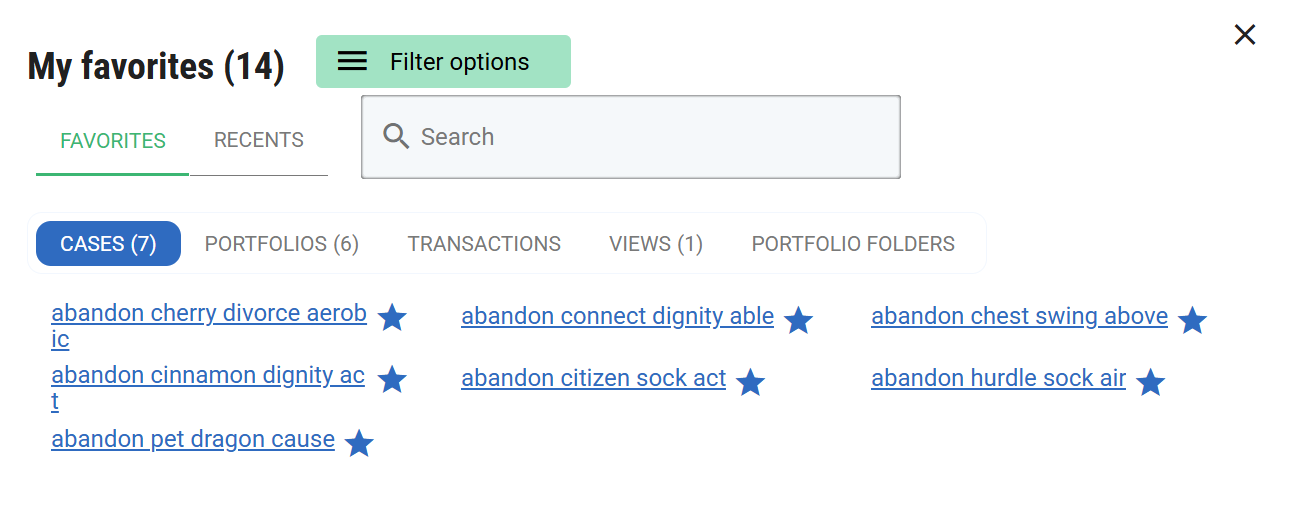
Depending on the item type, Users can also toggle if the item is a favorite on the page itself. So for Portfolios, users can set this on the portfolio details page, and this will update the favorite sidebar.

