Configuring Task Frequencies
Servicing task frequencies are defined as follows:
- The ClariNet default of "Every 3 Months". If the frequency hasn't been set anywhere else, this is the value that will be used.
- The Settings menu on the Servicing Settings page (Settings Menu→Servicing Settings). These settings, known as the “Subscriber Servicing Settings”, will become the default for all cases/insureds with no other settings. If you have a policy that should be used for all servicing tasks, regardless of case/portfolio, configuring it here will save you a lot of time.
- The Servicing Settings of a portfolio, known as the “Portfolio Servicing Settings”. These are accessed via the SERVICING tab on the Portfolio page and within that, the SETTINGS sub-tab. These settings will override the settings in the Subscriber Servicing Settings page.
- The settings cog on the insured servicing tab on the case page - known as "Insured Servicing Settings". Note that the settings you specify here will not be used if the "Ignore Insured Servicing Settings" checkbox is ticked on the Portfolio Servicing Settings.
Portfolio Servicing Settings
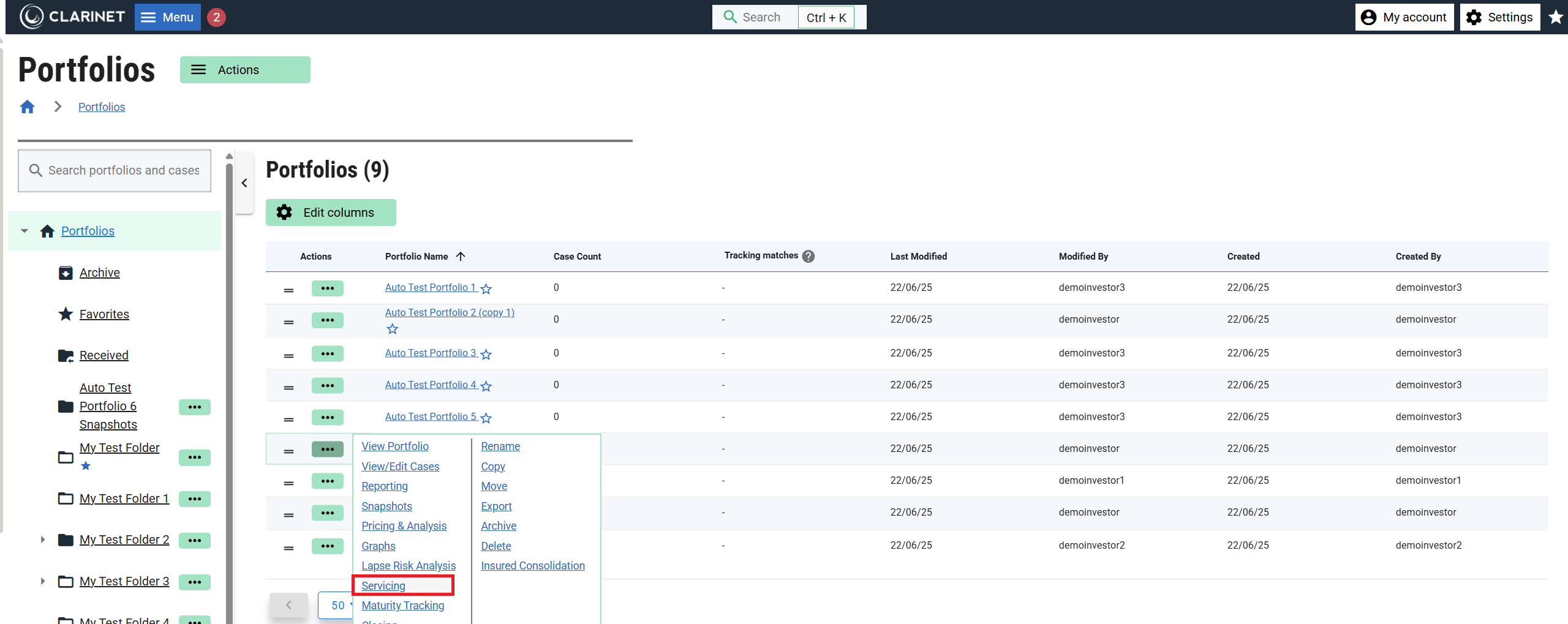
One thing to note on these settings is that you can configure them to ignore any settings defined on the insureds themselves:
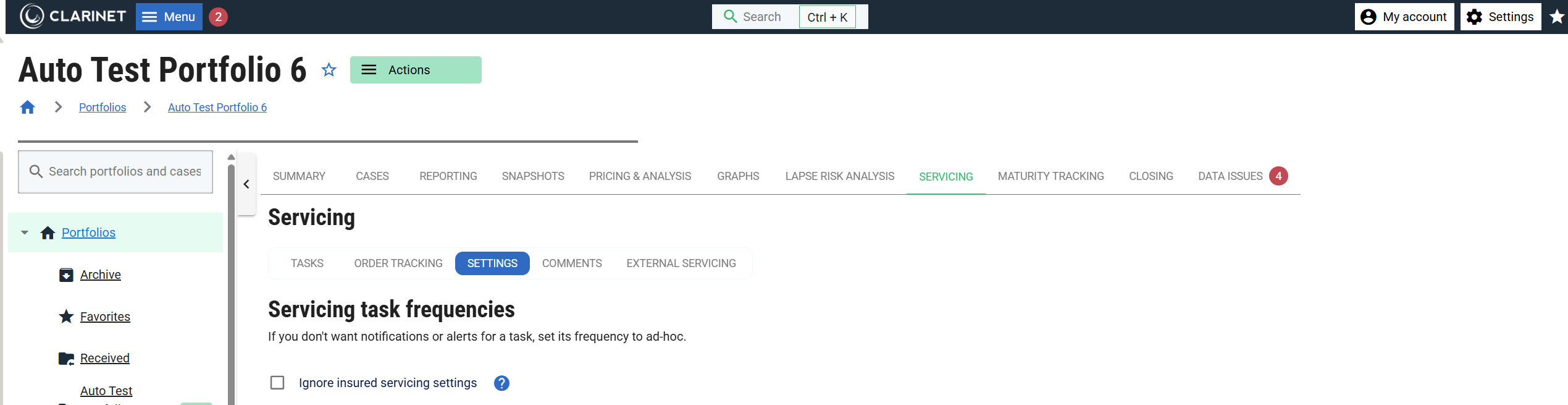
Insured Servicing Settings
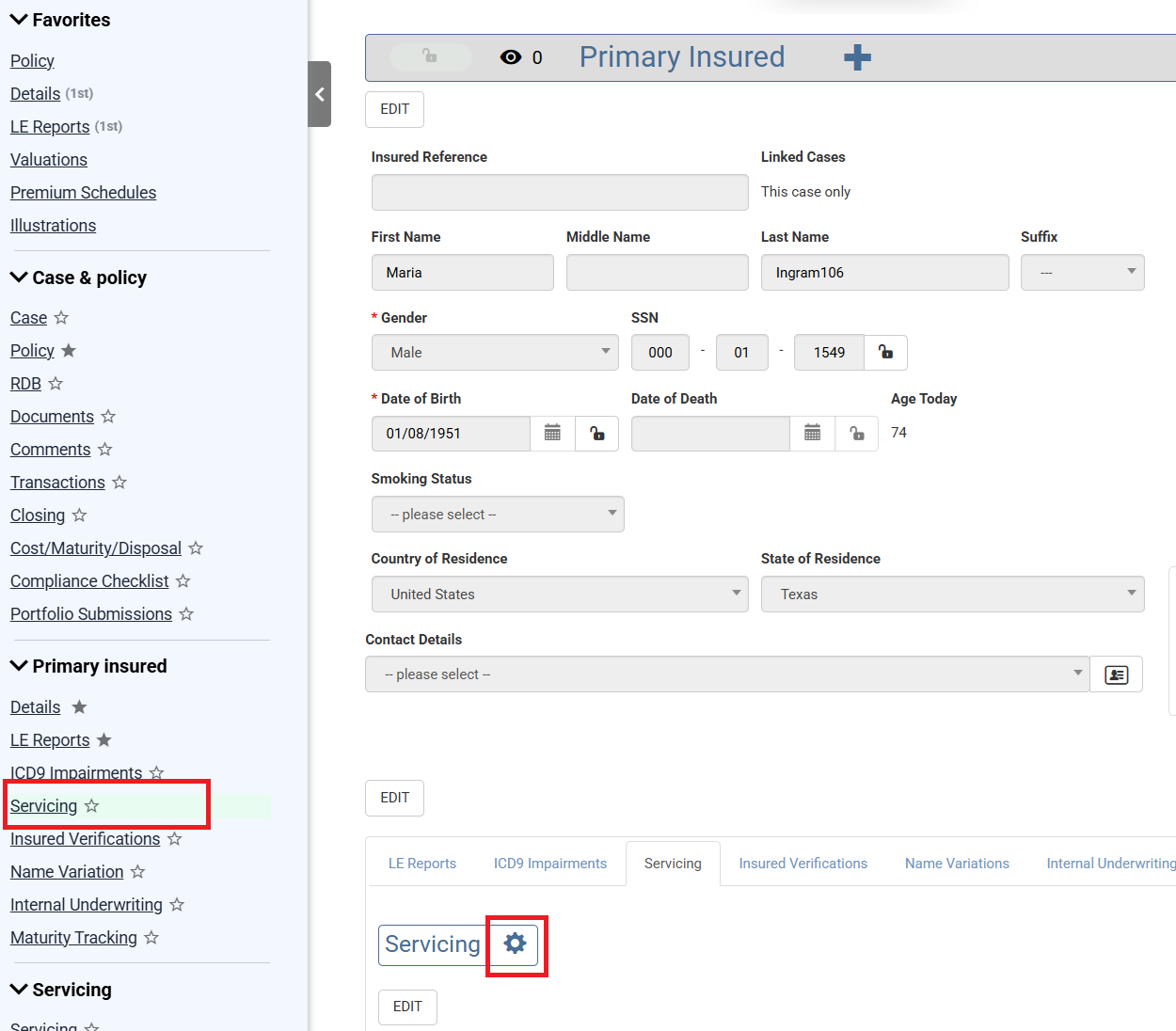
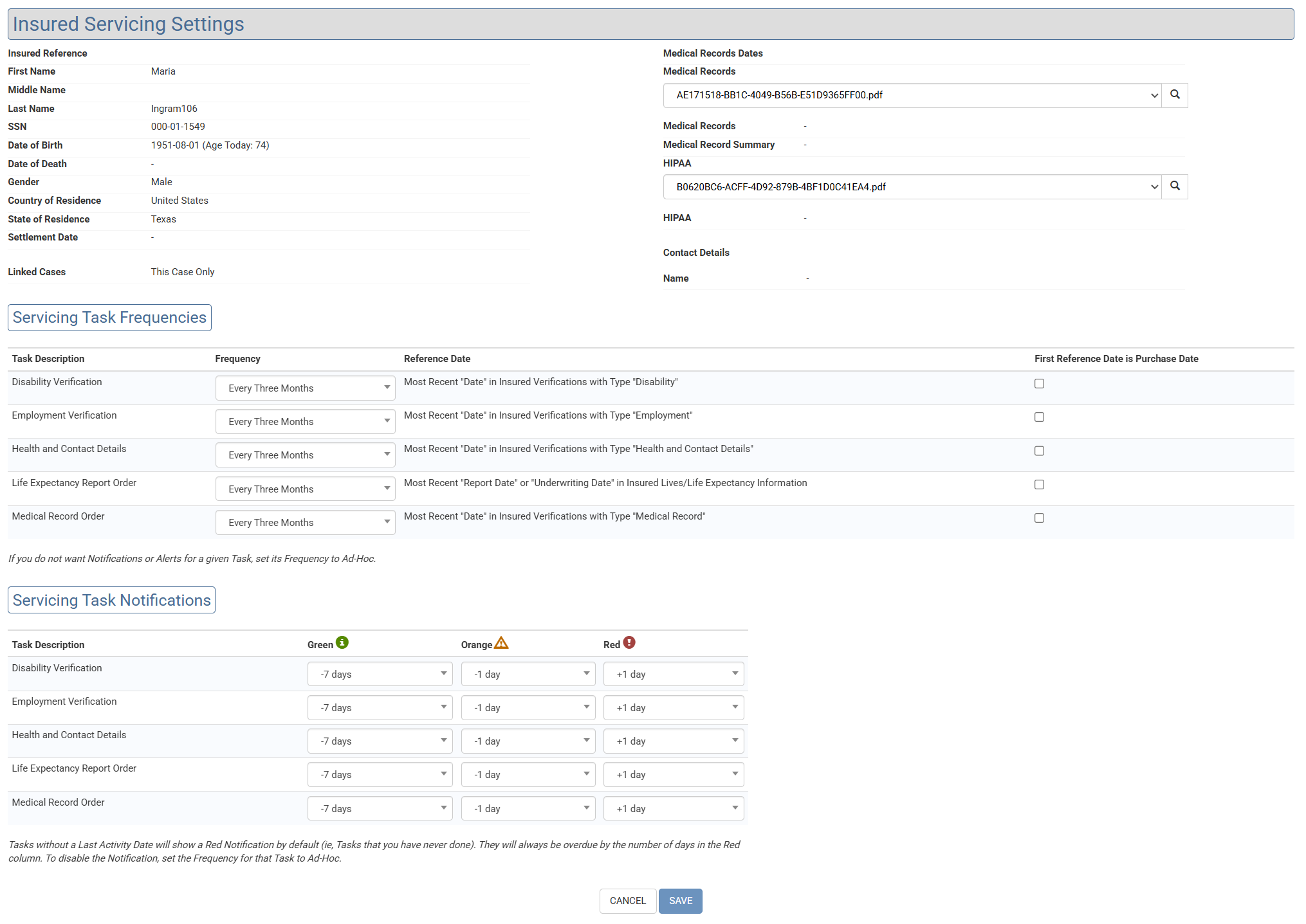
Viewing Portfolio Servicing Settings from a Case
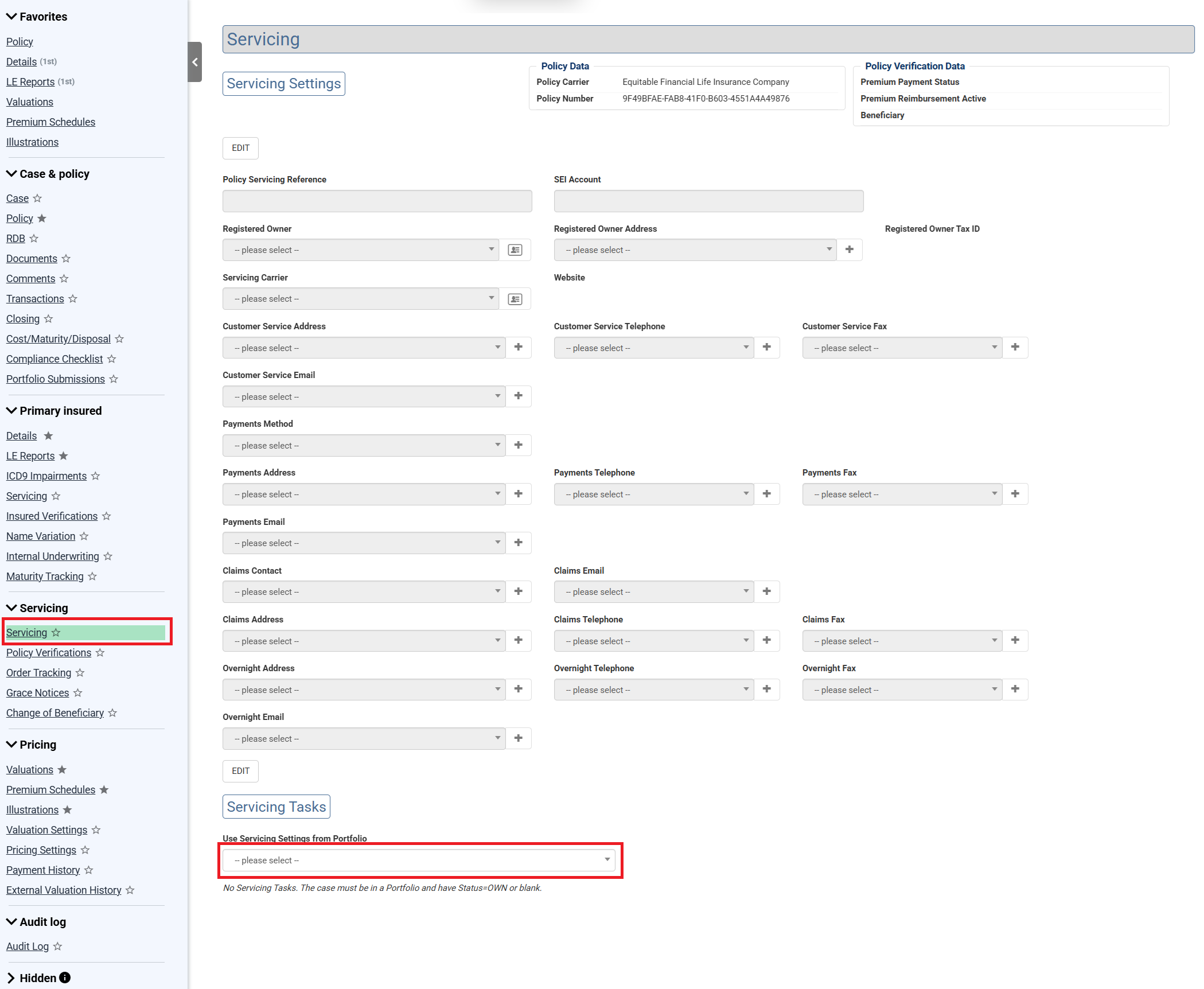
Selecting a Portfolio from the dropdown here will display the Servicing Task Settings that have been “inherited” from the selected portfolio.
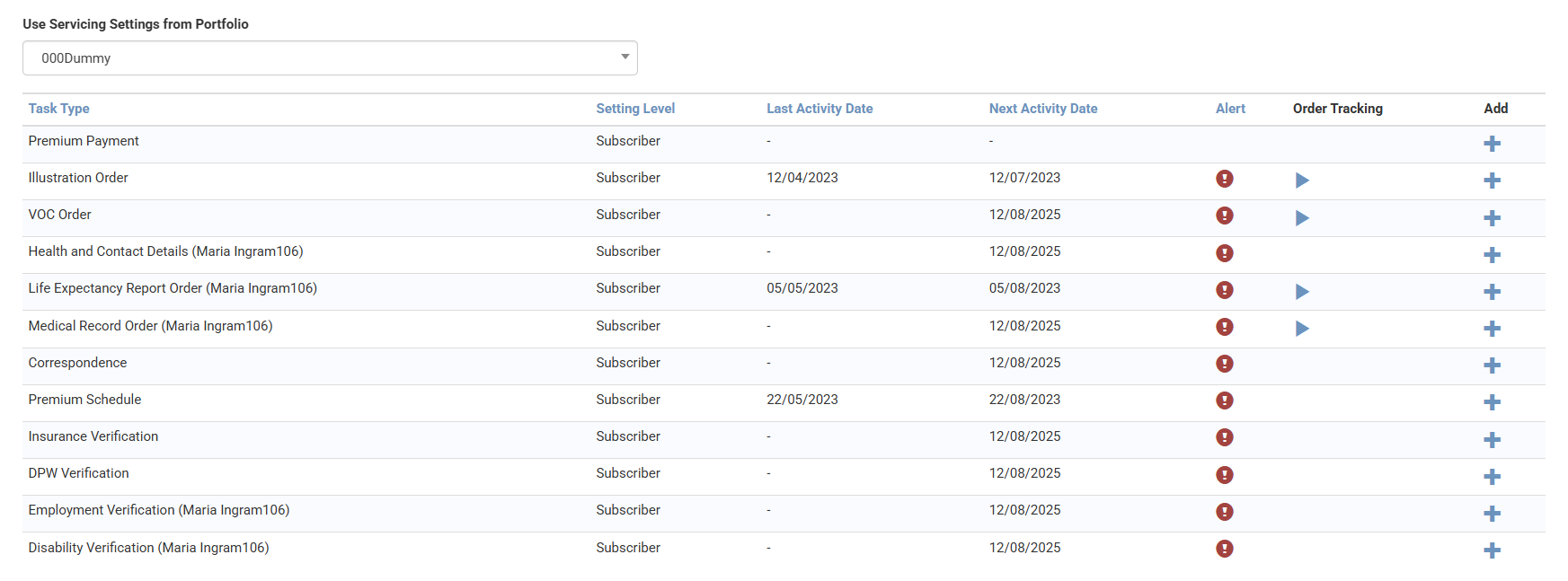
Please note that this is only a display of the settings. To change the settings, you must do so from the Portfolio as described in Portfolio Servicing Settings above.
