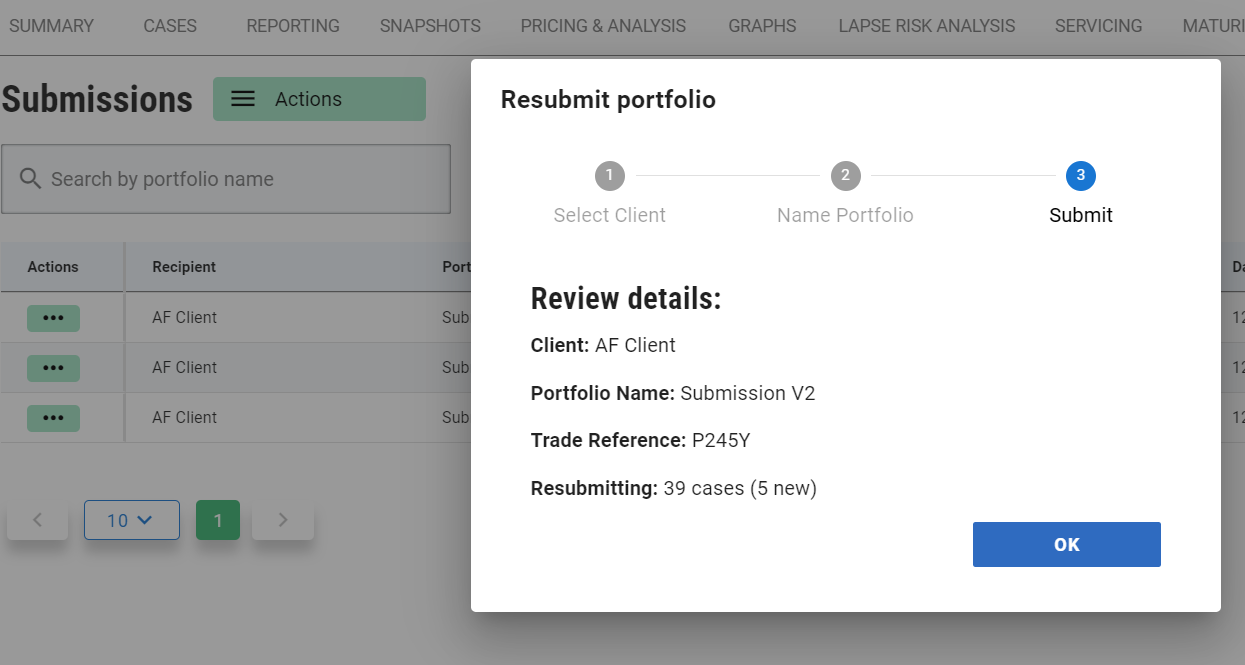Portfolio Submission
This page allows you to submit portfolios to ClariNet subscribers (who can be essential clients or subscribers with portfolio access).
In order to enable access for submission, certain permissions need to be granted.
Pre-requisites to enable Portfolio Submission
- Under Portfolio management, the checkboxes for “Read/access” and “Edit” roles for Portfolio Submission should be checked:
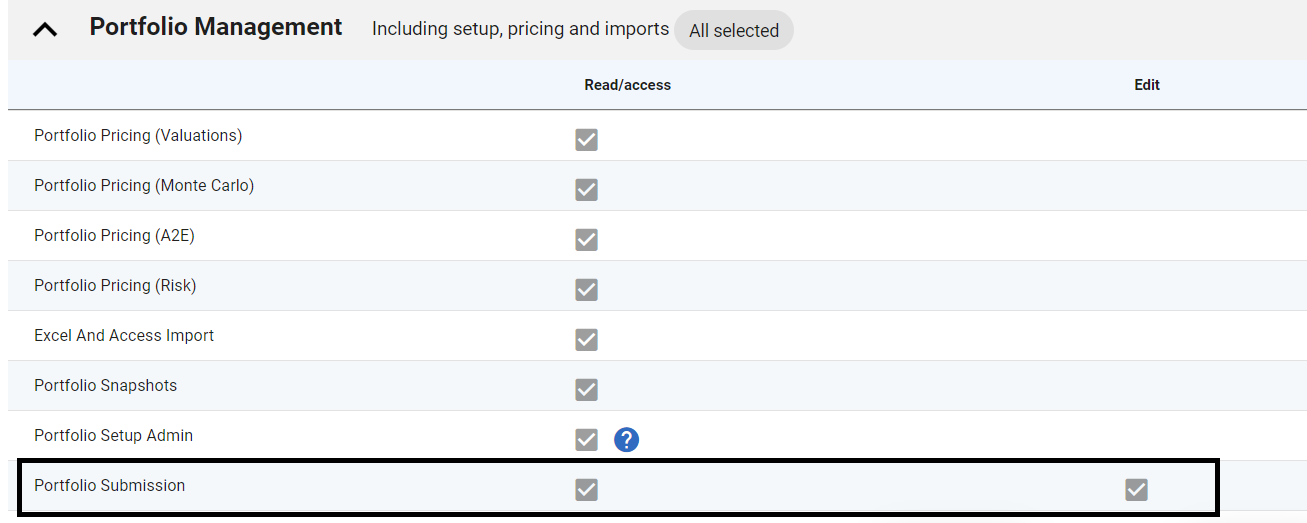
Granting this permission enables you to view the portfolio submission page for a portfolio.
- For a portfolio submission between two clients, the recipient client needs to enable a checkbox on the Admin → Interaction (Transactions) page allowing other clients to submit portfolios to them.
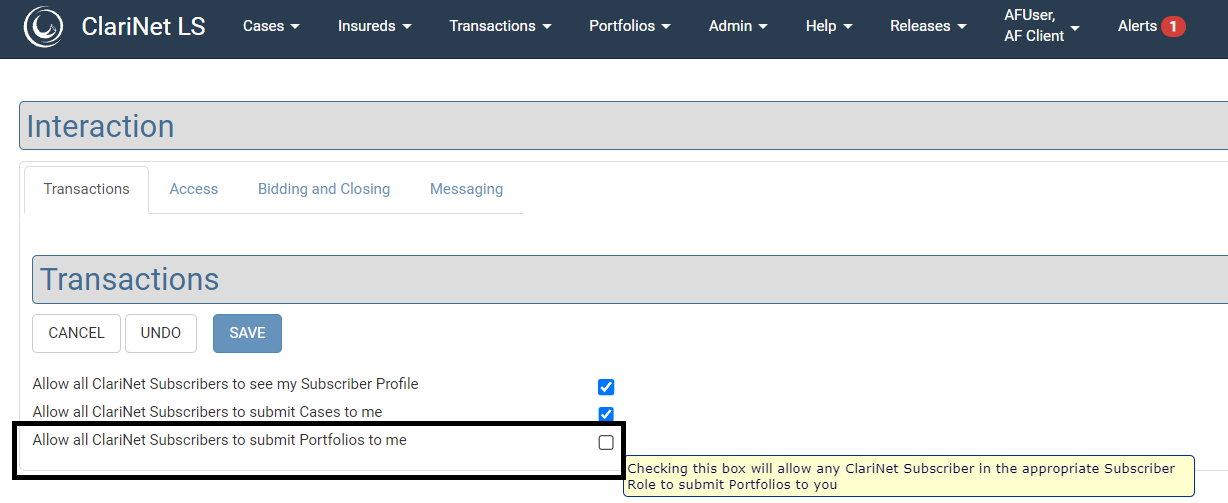
The sender can submit portfolios to all clients which have enabled the above checkbox.
How to access the Submissions page
With all the permissions stated above granted, you can now submit portfolios. For a selected portfolio, you will see a sub-menu named Submissions.
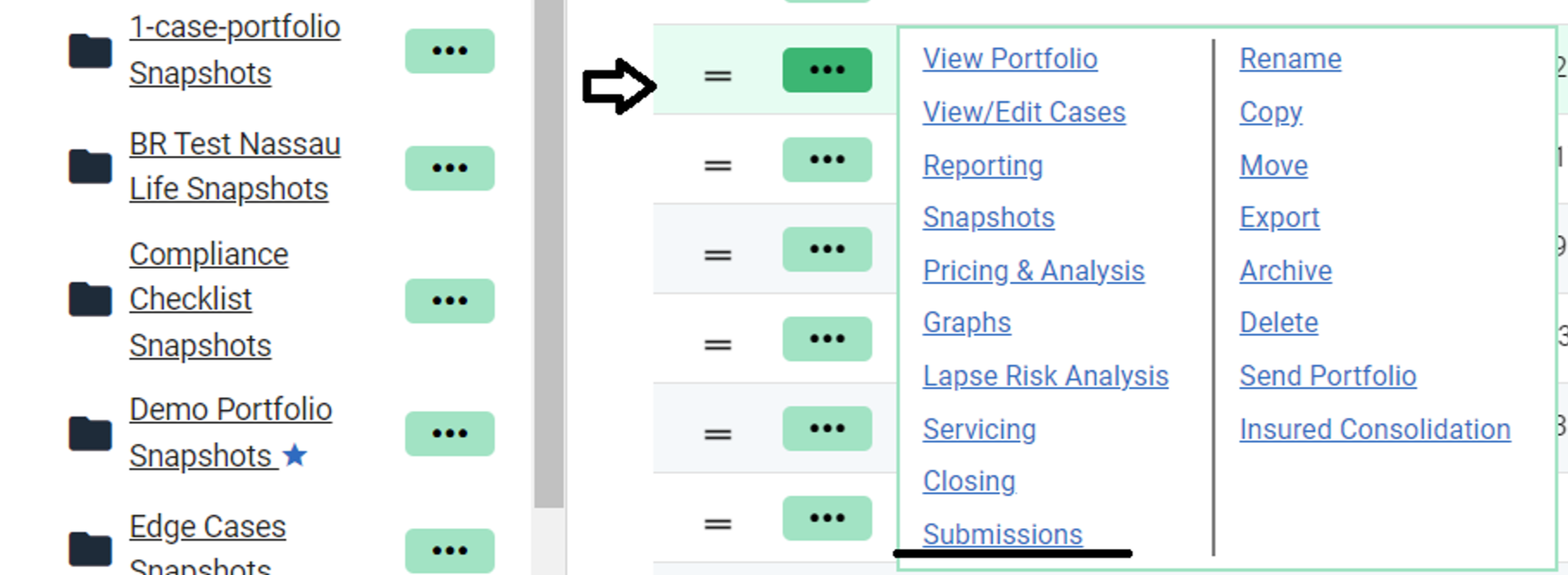
On clicking the submission link, the page navigates to the portfolio submissions page
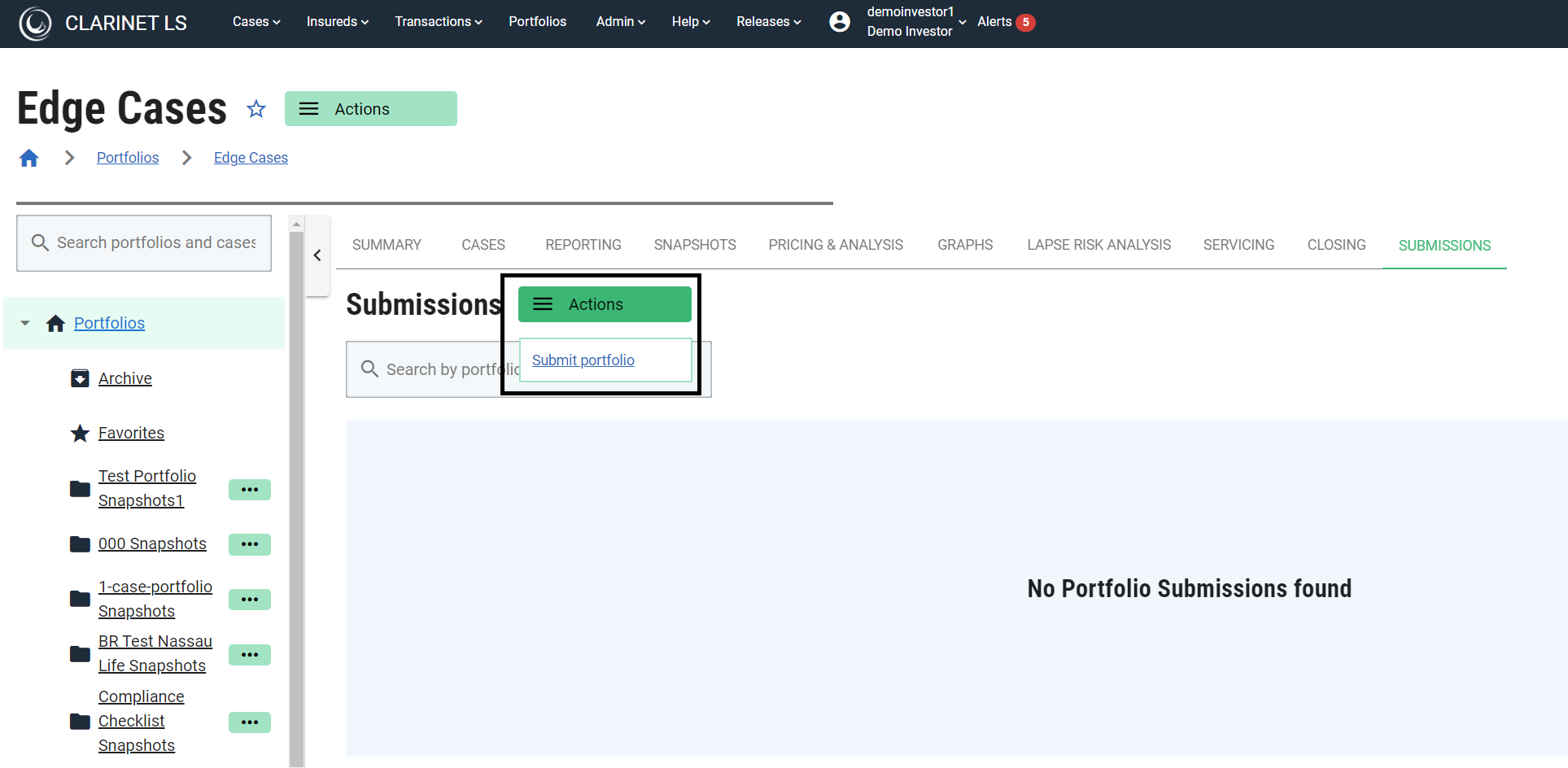
How to submit a portfolio
- Click on the actions button to start submitting your portfolio.
- A modal appears where you select the client to send the portfolio to, the portfolio name (for the recipient's portfolio), and the trade reference. The trade reference will prefix all submitted cases on the recipient’s side and allow searching in your own account. E.g. Entering PRIMROSE will create cases: PRIMROSE_00001, PRIMROSE_00002 etc.
- Details entered are verified with the review details before clicking OK to submit a portfolio.
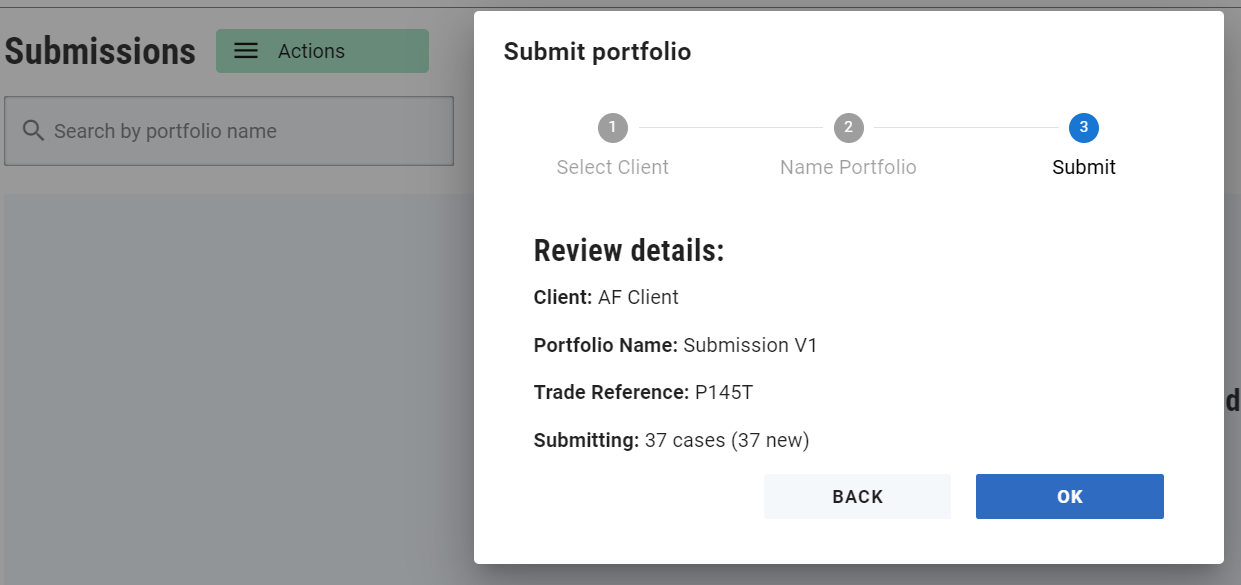
All the submitted portfolios will be listed as shown below
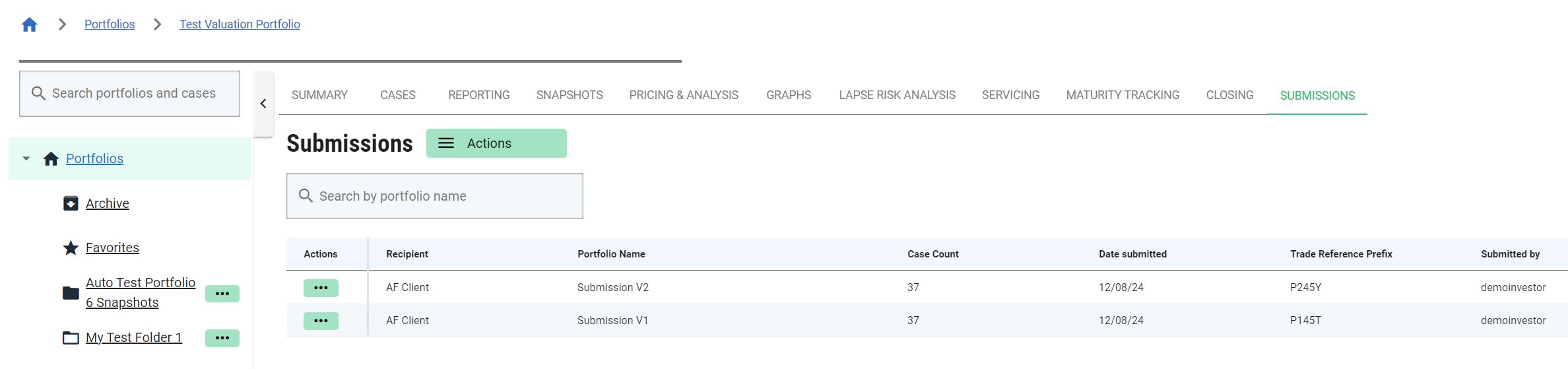
Submitted portfolios will be listed on the portfolios page for the receiver as shown below:
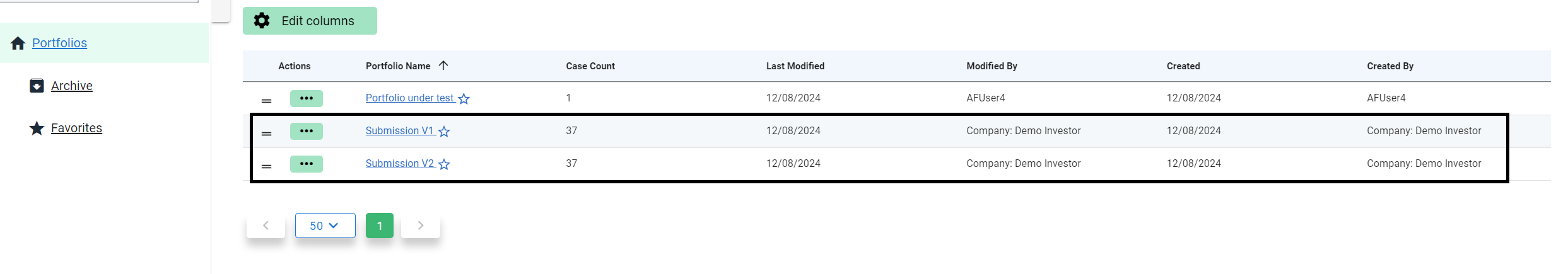
Portfolios received cannot be edited unless the receiver has edit permission granted
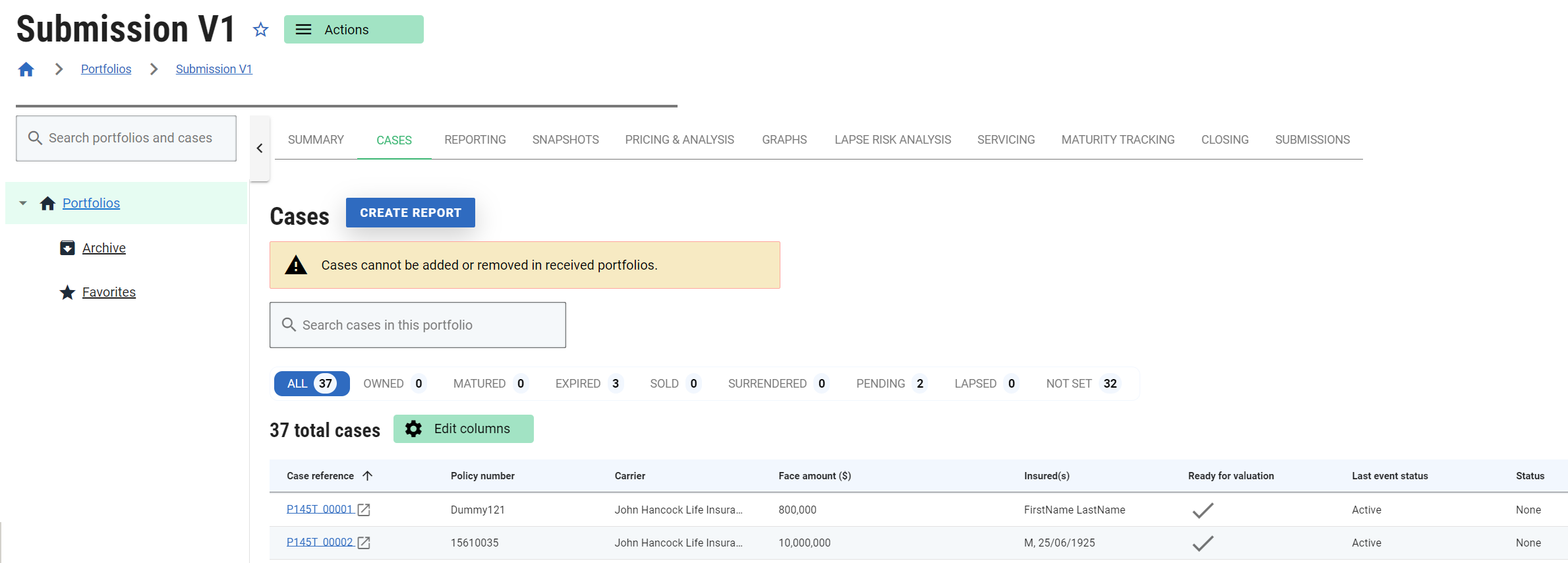
How to resubmit a portfolio
- Click on the actions menu to the left of the portfolio that needs to be resubmitted.
- Click on resubmit.
- On the pop-up, review portfolio details and click ok.
On resubmitting a portfolio, any change in the count of cases will be updated accordingly in the review details.
Example of resubmitting a portfolio with 3 cases removed: (initial submitted portfolio with 37 cases)
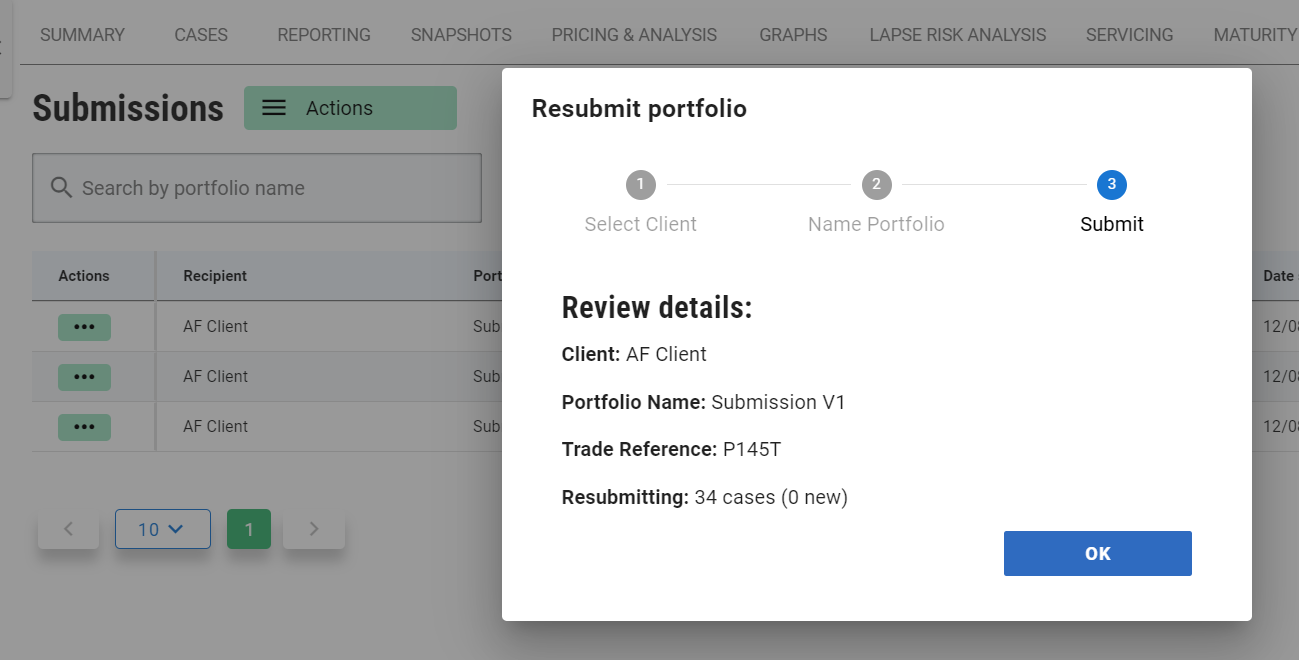
Example of resubmitting a portfolio with 5 new cases added: