Duplicating Cases
An easy way to duplicate a case is to use the Export Case functionality.
- Select a Case from the list, click the Export Case button.
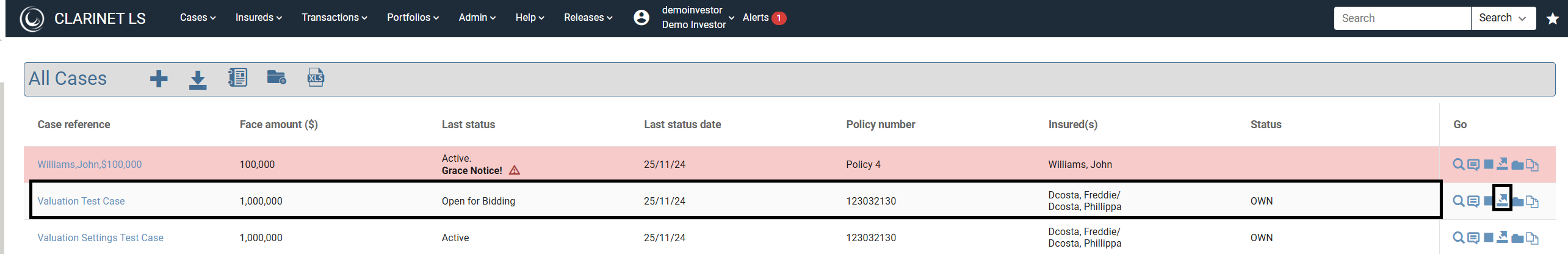
- Confirm the format for export by selecting Export Case as XML.
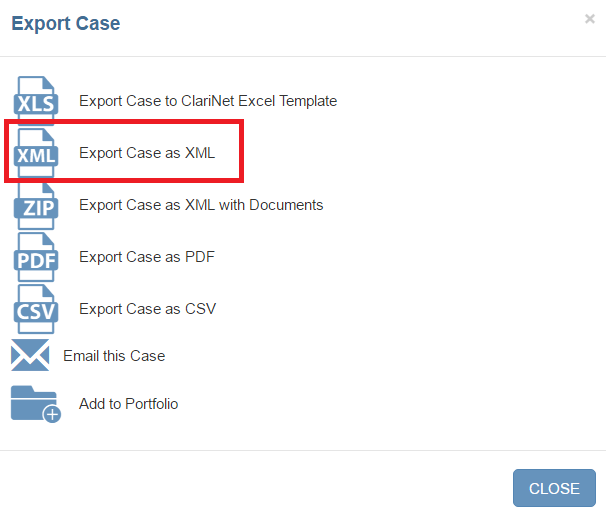
This will create a file with an XML extension.
- Edit the XML File to change the Case Reference
When you open the XML file in Notepad (DON’T USE MICROSOFT WORD), you will see stuff like this:
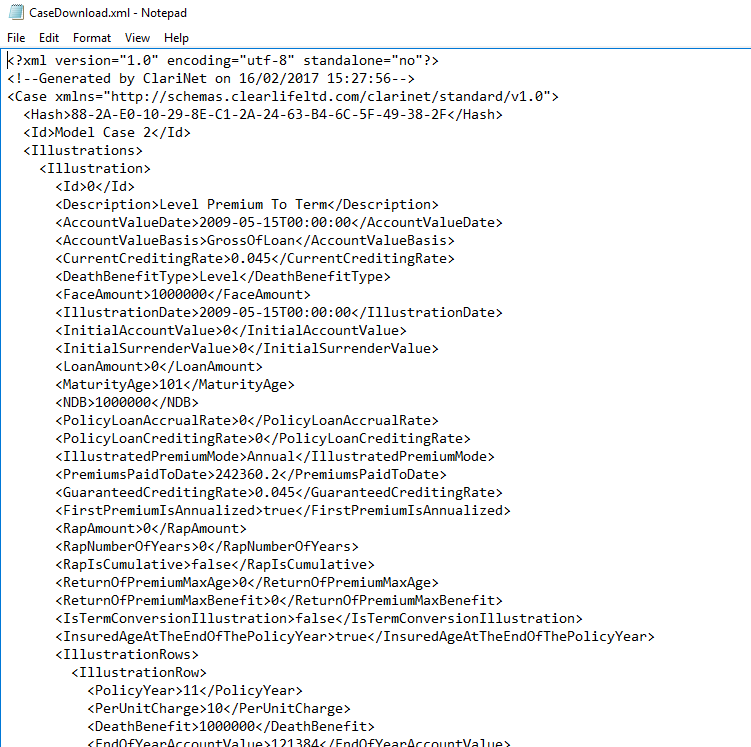
Where it cases , that will contain your existing case reference. Change this to the case you want to create. Save the file.
- Import the edited XML File by selecting the Menu Button in the top bar, then Cases, Upload Data
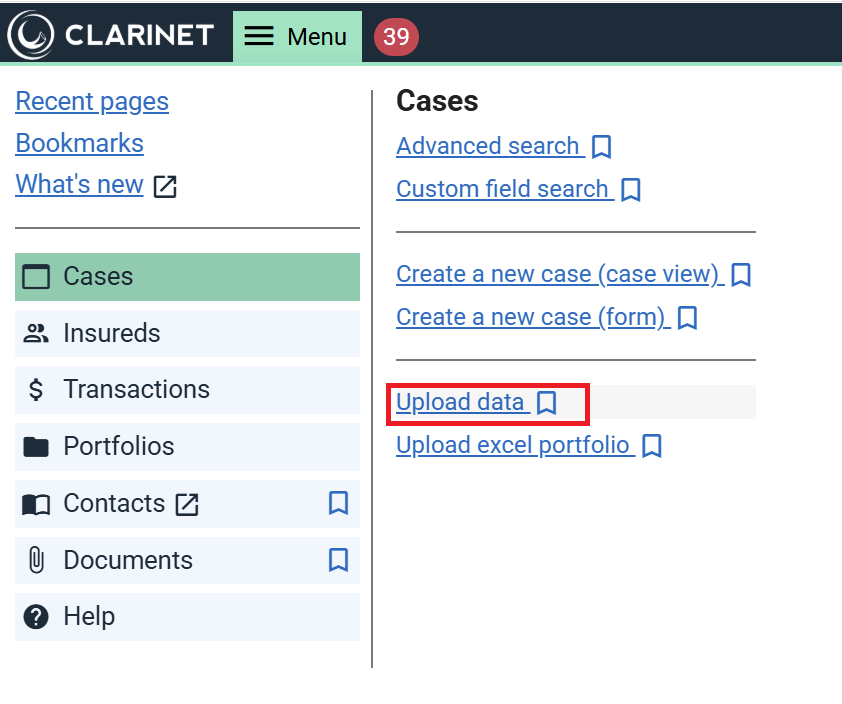
- On the following screen, click BROWSE to select your new XML file:
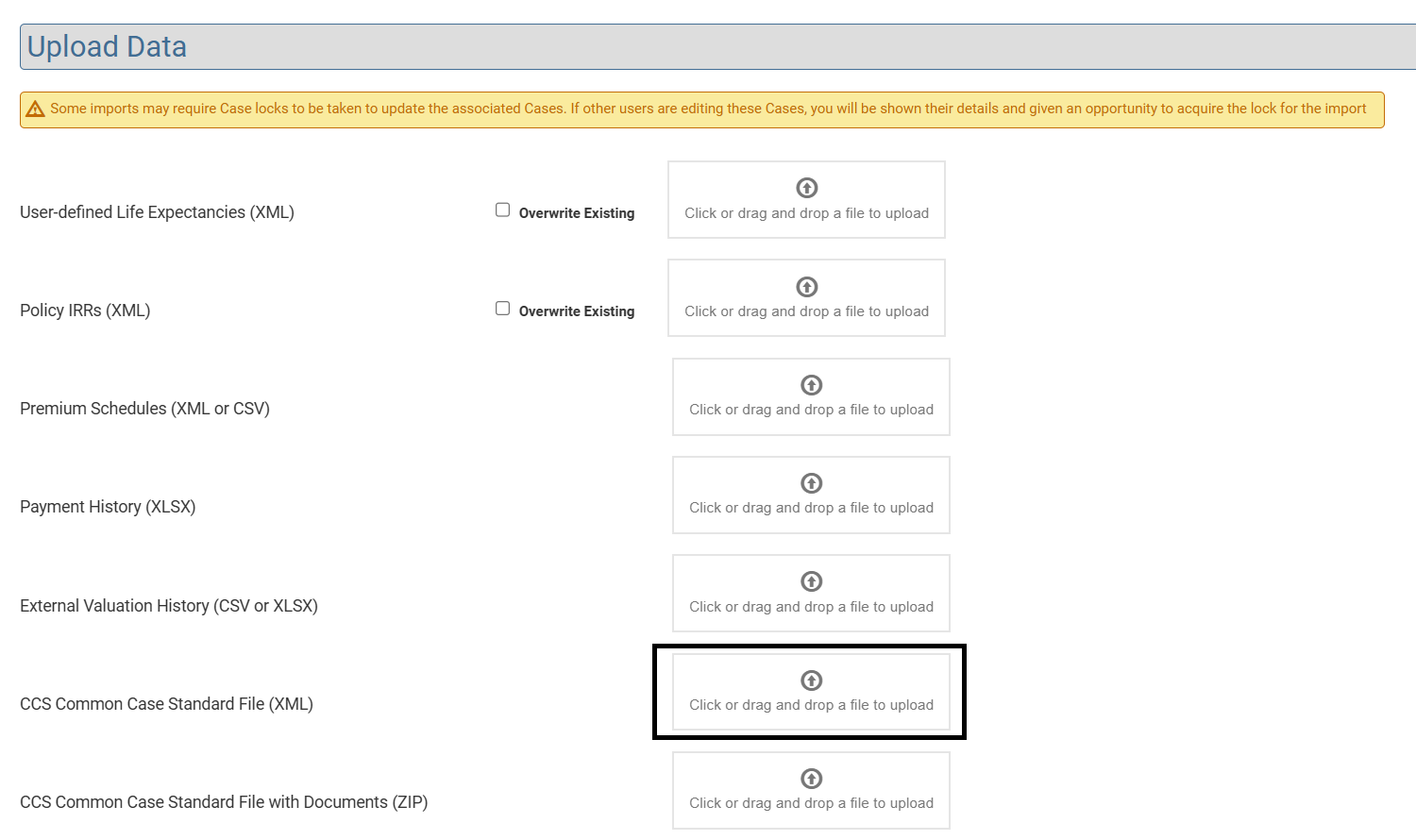
Run through the import wizard to import the new case.
Don’t merge the Cases, as we want to keep the policies separate.
