Interaction Follow-ups
The Interaction Follow-ups page, available under the User menu, allows a user to view all the comments with a follow-up date.
All the entities in ClariNet LS that supports adding comments, for example: Cases, Transactions, Grace Notices and Orders can be viewed together. When adding a comment anywhere in ClariNet, it’s possible to add a Follow-up Date - a date when the comment is due for some follow-up actions. When the follow-up is done, the comment’s Completed Date can be set to mark the comment as completed.
Finding comments requiring follow-up actions is easy with the Interaction Follow-ups page, found under the user’s menu:
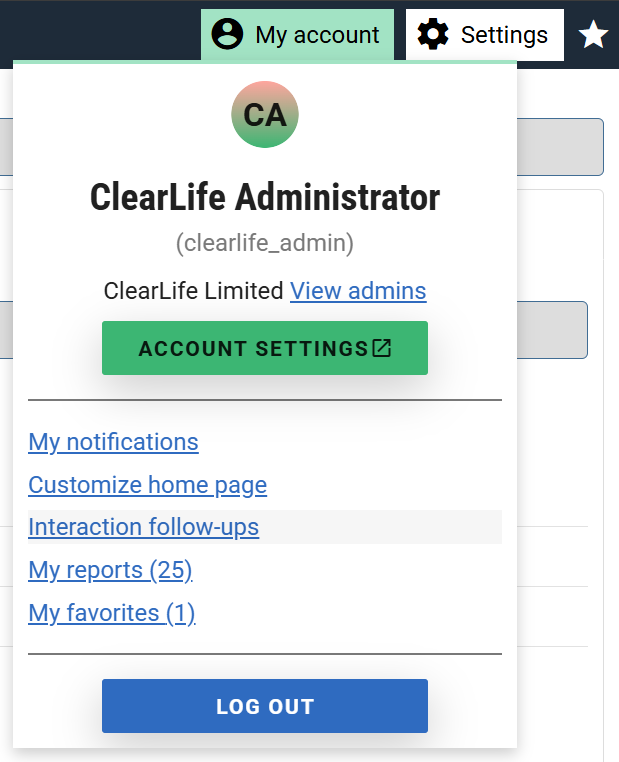
Here you can find all comments requiring a follow-up or just your own comments using the drop down:
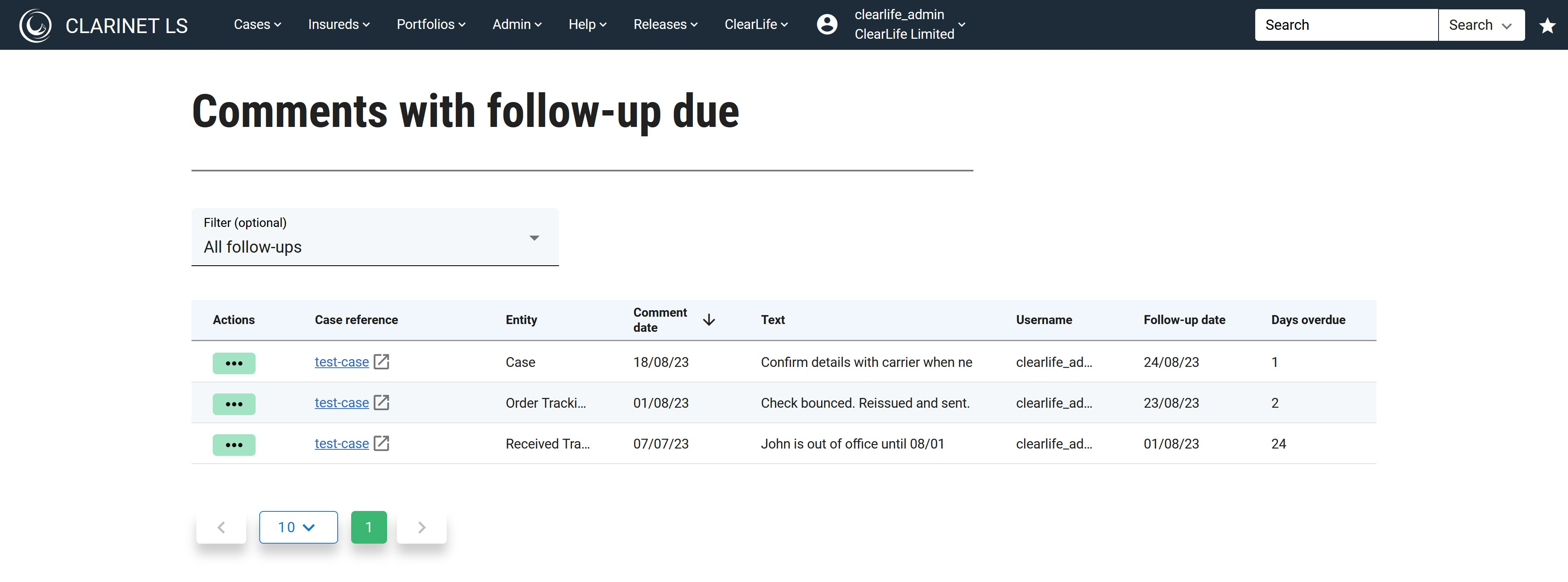
The page shows all the comments with a follow-up date on or before the current date that have no completed date.
The comment can be marked completed using the menu in the actions column.
The Entity column displays the entity type to which the comment is related. For example, “Case”, “Sent Transaction”, “Received Transaction”, “Grace Notice”, “Order Tracking”.
The full comment can be viewed by hovering the mouse over the Text.
