Message Permissions
In order to access Message Inbox, certain permissions need to be enabled by default by a Client Administrator. These option are available on the Interaction page (Admin → Interaction).
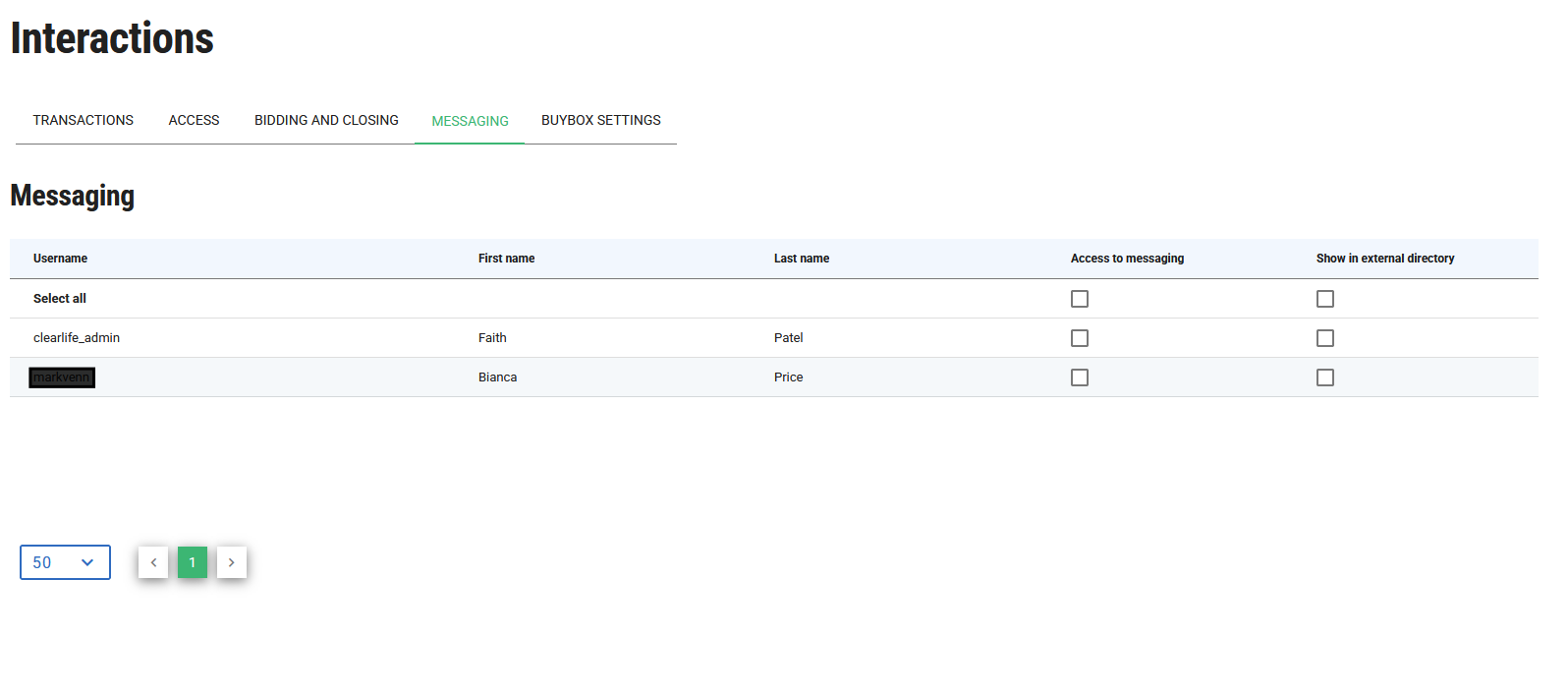
This page allows subscriber admin to determine which of your users should appear in the ClariNet messaging directory externally.
To allow other Subscribers to message your active users, the “Access to messaging ” checkbox on the Messaging page should be enabled. Here you can select which of your users appears in the ClariNet messaging directory externally.
By default, permissions to “Show in external directory” is set to false.
Once you have made any changes, click on save for the permissions to apply
