Case Import/Export/Change
Import/Export (Create and Update a Case)
This documentation provides guidance on the usage of new functionality introduced for the Public API that enables upload of multiple Cases simultaneously.
The goal of this functionality is to improve the maximum throughput that the ClariNet LS™ Public API Case update endpoint is able to provide by adding the capability to process multiple Cases in a single request. The usage of the API is throttled to 1 request per second per user, and only 1 active request per user is allowed at a time. Thus, supporting multiple Case updates in a single call improves performance by avoiding round-trip time since fewer calls are required, and the throttling limit is less likely to be hit.
Create and Update a Case (v3)
Endpoint
POST https://www.clarinetlive.com/api/v3/cases
Request
Supports JSON or XML body (Content-Type of application/json or application/xml).
Use the Schema endpoint to get the up-to-date response format.
Responses
Below are listed some specific responses for this endpoint. General information about responses, status codes and errors can be found in Responses and Errors.
| Code | Message | Description |
|---|---|---|
| 400 | Bad Request | There was a problem processing the update. The response body will contain details about the failure. If sending multiple Cases, this doesn't necessarily mean all the updates failed. See Request Parameters section. |
Create an empty Case (v1, v2)
Endpoint
POST https://www.clarinetlive.com/api/v2/cases/createemptycase
Role
Case Management
Request
The request is capable of creating an empty case from just a case reference.
If the Case Reference entered already exists in your ClariNet account, the request will be rejected, otherwise the Id of the new case will be returned with the response.
json
{
"CaseReference": "ExampleCase",
}Responses
Below are listed some specific responses for this endpoint. General information about responses, status codes and errors can be found in Responses and Errors.
| Code | Message | Description |
|---|---|---|
| 400 | Bad Request | There was a problem processing the request. The response body will contain details about the failure. This will normally be that no case reference was provided or a case already exists with that reference. |
| 200 | { “publicId”: "05e05c00-eeda-4479-bc97-808c673e5aec” } | The request was successful and a new case was created with the Id of "05e05c00-eeda-4479-bc97-808c673e5aec” in this case. |
Complete Request/Response for creating a new case
Below is a complete example, including request headers, for creating a new Case with the case reference of “ExampleCase” on ClariNet Demo. Below that is the response for a successful creation.
Request:
plain
POST https://www.clarinetdemo.com/api/v2/cases/createemptycase HTTP/1.1
Authorization: ApiKey VALIDAPIKEYGOESHERE
Content-Type: text/plain
User-Agent: PostmanRuntime/7.26.5
Accept: */*
Cache-Control: no-cache
Postman-Token: b05532a1-b3bc-4860-afe6-dd750811473d
Host: www.clarinetdemo.com
Accept-Encoding: gzip, deflate, br
Connection: keep-alive
Content-Length: 33json
{
"CaseReference": "ExampleCase"
}Response indicating that the update was made successfully:
plain
HTTP/1.1 200 Ok
Content-Length: 51
Content-Type: application/json; charset=utf-8
Date: Thu, 18 Sep 2025 13:55:51 GMT
Cache-Control: private
Content-Security-Policy: frame-ancestors 'self'
X-Frame-Options: SAMEORIGINjson
{
"publicId": "05e05c00-eeda-4479-bc97-808c673e5aec"
}Create and Update a Case (v1, v2)
Endpoint
POST https://www.clarinetlive.com/api/v2/cases
Role
Case Management
Request
The request accommodates the import of new Cases as well as adding or amending data points in existing Cases. If the Case Reference entered in "Id" already exists in your ClariNet LS account, the case will be modified – otherwise a new Case will be created with that Case Reference.
For a full list of fields, please see the Common Case Standard definition, available separately as an XSD (Standard v1.0.xsd). Please contact ClearLife to get the latest version. Please see the JSON and XSD mapping help page for details on that topic.
The endpoint accepts either an individual Case, or up to 100 Cases. Each Case in the request should comply with the ClearLife Common Case XML Schema (Distributed as Standard v1.0.xsd, contact ClearLife Support for an up to date copy of this), or equivalent structure if sending JSON.
json
{
"Id": "ExampleCase",
"Policy": {
"Carrier": "4 Ever Life Insurance Company",
"PolicyDate": "2015-05-05",
"PolicyNumber": "123TEST",
"LifePolicyType": "UniversalLife",
"MaturityAge": "95",
"ExtendedDbAge": "None",
"FaceAmount": "10000000",
"Insureds": {
"Insured": [
{
"DateOfBirth": "1935-01-24",
"FirstName": "John",
"LastName": "ClearLife",
"Gender": "Male",
"UnderwritersReports": {
"UnderwritersReport": [
{
"Underwriter": "ITM 21st",
"Mortality": 120.0,
"ReportDate": "2022-01-01",
"SmokingStatus": "Non-Smoker",
"MeanLE50": 44,
"MedianLE50": 44
}
]
}
}
]
}
}
}Request Parameters
The /api/v2/cases POST endpoint accepts a single optional parameter and allowPartialUpload.
This is an optional parameter, the default if not supplied is false.
An example url using this parameter is https://www.clarinetdemo.com/api/v2/cases allowPartialUpload=true
When a request contains multiple Cases, if not supplied or set to false then if any Case in the request contains invalid data, then no Cases in the request will be updated. You will get a 400 response with a JSON error message containing details about which Cases prevented the request from going ahead.
If set to true, then even if 1 or more Cases in the request are deemed to be invalid, other valid Cases in the request will still be updated. You will still receive a 400 error response, but the valid Cases in the request will update. The Cases that failed to update will be listed in the body of the response. For example, the below error response can be expected for a request containing multiple Cases, where two of those have problems which mean they cannot be imported.
json
[
{
"caseReference": "API Test Case 3",
"errors": [
"Case: The element 'Policy' has incomplete content ..."
],
"htmlErrorString": "Please correct the following errors: ..."
},
{
"caseReference": "API Test Case 4",
"errors": [
"Case: The element 'Policy' has incomplete content. ..."
],
"htmlErrorString": "Please correct the following errors: ..."
}
]Responses
Below are listed some specific responses for this endpoint. General information about responses, status codes and errors can be found in Responses and Errors.
| Code | Message | Description |
|---|---|---|
| 400 | Bad Request | There was a problem processing the update. The response body will contain details about the failure. If sending multiple Cases, this doesn't necessarily mean all the updates failed. See Request Parameters section. |
Examples
Sending a single, existing Case for update in JSON format
This example shows a simple existing Case for update, changing 3 fields within the Policy of the Case.
json
{
"Id": "API Test Case 1",
"Policy": {
"FaceAmount": "99999",
"PolicyDate": "2020-11-02",
"PolicyNumber": "POL_API_TEST"
}
}Sending two existing Cases for update in JSON format
When sending multiple Cases in a single request using JSON, the Case objects should be contained within a JSON array, as shown below. Here we are updating two Cases. Note if you were sending a single Case for an update, you can still contain it within an outer array if you wish, though there is no need to do so.
json
[
{
"Id": "API Test Case 1",
"Policy": {
"FaceAmount": "99999",
"PolicyDate": "2020-11-02",
"PolicyNumber": "POL_API_TEST1"
}
},
{
"Id": "API Test Case 2",
"Policy": {
"FaceAmount": "12345",
"PolicyDate": "2019-11-02",
"PolicyNumber": "POL_API_TEST2"
}
}
]Sending two existing Cases for update in XML format
If you are sending multiple Cases in XML format, the figure below shows an example of what the request body should look like. Sending multiple Cases changes the request structure, as a containing envelope is required, the Portfolio element. Note, this does not relate to a ClariNet LS™ LS Portfolio - the Cases contained within it do not have to co-exist in the same ClariNet LS™ LS Portfolio, nor will sending them as below put them into a ClariNet LS™ LS Portfolio. It is just a containing structure to deliver the Case information to the ClariNet LS™ API. There is no need to include the outer Portfolio element if you are sending just a single Case, but it will not behave any differently if you do so.
xml
<Portfolio xmlns="http://schemas.clearlifeltd.com/clarinet/standard/v1.0">
<Case>
<Id>API Test Case 1</Id>
<Policy>
<FaceAmount>12345</FaceAmount>
<PolicyDate>2020-11-02</PolicyDate>
<PolicyNumber>POL_API_TEST1</PolicyNumber>
</Policy>
</Case>
<Case>
<Id>API Test Case 2</Id>
<Policy>
<FaceAmount>54321</FaceAmount>
<PolicyDate>2020-11-02</PolicyDate>
<PolicyNumber>POL_API_TEST2</PolicyNumber>
</Policy>
</Case>
</Portfolio>Complete Request/Response for updating two Cases in a single request using JSON
Next, is a complete example including request headers for sending 2 existing Cases for update to ClariNet LS Demo, and below that, the single response for a successful update you would get in return.
Request:
plain
POST https://www.clarinetdemo.com/api/v2/cases HTTP/1.1
Authorization: ApiKey VALIDAPIKEYGOESHERE
Content-Type: text/plain
User-Agent: PostmanRuntime/7.26.5
Accept: */*
Cache-Control: no-cache
Postman-Token: b05532a1-b3bc-4860-afe6-dd750811473d
Host: www.clarinetdemo.com
Accept-Encoding: gzip, deflate, br
Connection: keep-alive
Content-Length: 412json
[
{
"Id": "API Test Case 1",
"Policy": {
"FaceAmount": "99999",
"PolicyDate": "2020-11-02",
"PolicyNumber": "POL_API_TEST1"
}
},
{
"Id": "API Test Case 2",
"Policy": {
"FaceAmount": "12345",
"PolicyDate": "2019-11-02",
"PolicyNumber": "POL_API_TEST2"
}
}
]Response indicating that the update was made successfully:
plain
HTTP/1.1 204 No Content
Cache-Control: no-cache
Pragma: no-cache
Expires: -1
Server: Microsoft-IIS/10.0
strict-transport-security: max-age=31536000;includeSubdomains
Date: Tue, 03 Nov 2020 12:03:24 GMTAdd Case with Documents API
Create and Update a Case with Documents (v1, v2)
Endpoint
POST https://www.clarinetlive.com/api/latest/cases/zip
Role
Case Management
Request
The request should contain a single ZIP archive file. The archive file should contain a single XML file conforming to the Common Case Standard Definition.
For a full list of fields, please see the Common Case Standard definition, available separately as an XSD (Standard v1.0.xsd). Please contact ClearLife to get the latest version. Please see the JSON and XSD mapping help page for details on that topic.
Anywhere within the XML file where a document is referenced by name, the archive file should also contain a document with the same name which will then be attached to the appropriate entity.
The request should be sent as multipart/form-data containing the zip file as the only part. This part should be sent as application/octet-stream with a Content-Disposition header including the file name, which must end with the .zip extension.
Responses
Below are listed some specific responses for this endpoint. General information about responses, status codes and errors can be found in Responses and Errors.
| Code | Message | Description |
|---|---|---|
| 400 | Bad Request | There was a problem processing the update. The response body will contain details about the failure. |
Documents Controller, API to fetch documents
Fetch a document (v1, v2, v3)
Endpoint
GET https://www.clarinetlive.com/api/v2/documents/{publicId}
Request
This endpoint will return the requested document’s content given its public ID. The public identifier of a document can be looked up using the Case export endpoint on the API. This will give you a list of the documents associated with a particular case, and then for each document you require, you can call this API endpoint to retrieve it.
Responses
Some specific responses for this endpoint are listed below. General information about responses, status codes, and errors can be found in Responses and Errors.
| Code | Message | Description |
|---|---|---|
| 404 | Not Found | If the document public id parameter you requested does not exist, you will get a 404 not found response. |
Example
In this example, retrieving a policy document for a given case, “My Test Case”, and work with a JSON Case representation from ClariNet.
Firstly, retrieve the Case JSON using the case endpoint, specifying the header value for Accept as application/json:
GET https://www.clarinetlive.comapi/v3/cases?caseReference=My Test Case
That would retrieve a JSON representation of the case, as shown below. In this example, there is only one document, and the public ID needed to retrieve it from the document API endpoint is highlighted below.
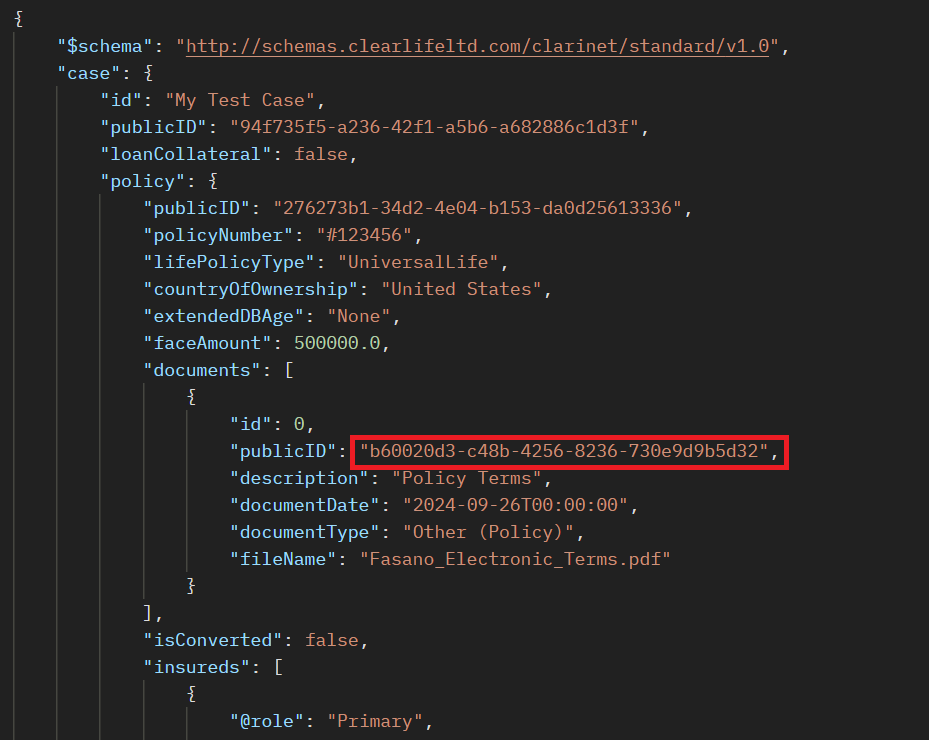
Then make a call to the Documents endpoint as follows:
GET https://www.clarinetlive.com/api/v2/documents/b60020d3-c48b-4256-8236-730e9d9b5d32
This returns a binary stream of the document data. The response headers look like the one below. Note the Content-Type, which indicates the format of the document (i.e. PDF, Word, Excel, etc.), and the Content-Disposition giving the filename as it was saved in ClariNet. Content-Length will indicate the size of the file.
javascript
Cache-Control: no-cache
Pragma: no-cache
Content-Length: 242822
Content-Type: application/pdf
Content-Disposition: attachment; filename=Fasano_Electronic_Terms.pdf
X-Frame-Options: SAMEORIGIN
Date: Thu, 26 Sep 2024 08:38:34 GMTThis is a standard file download response, which most major programming languages will have libraries or code samples for how to handle.
Unredacted Access
Documents can be saved in ClariNet with both redacted and unredacted versions. If the authorization context of your call has permission to retrieve unredacted data, that version of the document will be returned to you. If it does not but has access to redacted data, the redacted version will be returned to you, if there is one.
If there is no redacted version, and the caller does not have unredacted access, you will be returned a 404 error.
Uploading a Document (v1, v2, v3)
The maximum allowed document upload size is 20MB.
Endpoint
Request
This endpoint allows you to upload a single document to a given entity. The meta data about the document can be provided via the query string, as follows:
| Parameter | Description | Mandatory? |
|---|---|---|
| fileName | The file name of the document as it will appear in ClariNet | Yes |
| entityId | The public id of the entity against which the document will be uploaded | Yes |
| documentType | The document type of the uploaded document. The available document types can be found in the CCS Schema. | Yes |
| description | The description to set against the uploaded document. | No |
| isIndicativeDocumentType | Flag indicating whether the document type provided is indicative. If true, then the document type will be treated as indicative and the entity id refers to the parent entity, such as Case, Insured or Portfolio, not a specific entity like Illustration, Policy, etc. | No |
| isRedacted | Flag indicated whether the document is redacted. Only PDFs are property supported via the UI for this flag. | No |
The body of the request should be a multi-part form upload containing one entry which is the document to upload. That entry can have any name, and the content type should be set appropriately for the type of the file being uploaded.
Responses
Some specific responses for this endpoint are listed below. General information about responses, status codes, and errors can be found in Responses and Errors.
| Code | Message | Description |
|---|---|---|
| 201 | Created | If the document upload is successfully, you will receive a 201 created response with no additional content. |
| 400 | Bad Request | Validations are made on the parameters associated with the request, such as the entity public id and document type. If the entity isn’t found, or it isn’t appropriate for the document type specified (for example, you’re trying to link an Illustration document to a Policy), you’ll receive a 400 response containing validation error messages. |
Uploading Multiple Documents (v1, v2, v3)
Endpoint
POST https://www.clarinetlive.com/api/v3/documents
Request
This endpoint allows you to upload multiple-documents simultaneously. In this case, meta data is contained as a JSON entry in the multi-part upload.
Here is a sample meta data entry:
json
{
"documents": [{
"indicativeDocumentType": "Illustration",
"parentPublicId": "AF634300-6C36-4B23-85A2-1CF383E1F189",
"dataKey": "illustration",
"date": "2022-01-01",
"fileName": "Illustration2022.pdf",
"description": "This is an Illustration document"
},
{
"documentType": "PolicyForm",
"entityPublicId": "D6E19D73-EFB8-46A0-87C4-1F0F118EB0D8",
"dataKey": "policy",
"fileName": "PolicyDetails.pdf",
"description": "Redacted Policy document",
"isRedacted": true
}]
}This describes a multi-part upload containing two documents. The first document type is indicative, meaning we’re not associating it directly with an Illustration entity, but we’re associating it with a ClearLifeCase to which the document is relevant.
The second is a policy document that we’re associating with a specific Policy entity that we’re providing the public identifier of, and indicating that we’ve redacted it. Note that it’s up to you to perform the redaction of the document, flagging a document as redacted will just make the UI indicate that it’s a redacted document, and reduce or change the access permissions required to view it.
Only the document type, entity id and data key are mandatory. The data key correlates the meta data entry with the multi-part file entry corresponding to the document itself.
In Postman, a multi-part upload corresponding to the meta data entry above might look something like the below:
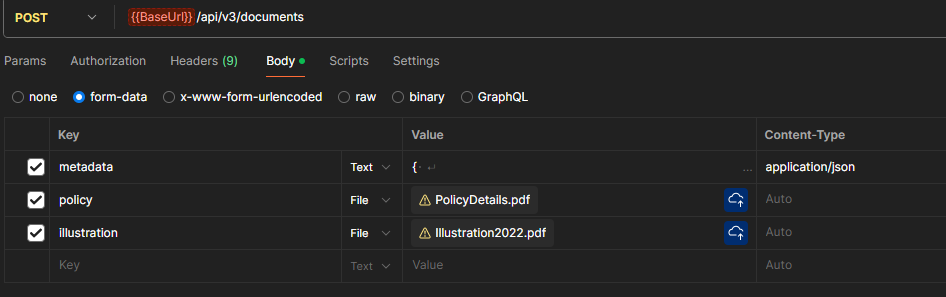
And here’s a C# sample that shows how to upload to this endpoint:
json
var request = new HttpRequestMessage
{
Method = HttpMethod.Post,
RequestUri = new Uri("https://www.clarinetlive.com/api/v3/documents")
};
// this is just sample code. hard-coding your api key in source code
// is not secure, and is strongly discouraged
request.Headers.Authorization = new AuthenticationHeaderValue("ApiKey", "not_a_real_api_key");
var metaDataCollection = new MetaDataCollection
{
Documents = [
new MetaDataDto("PolicyForm", Guid.Parse("a603fbcc-4c7c-4b35-b2bb-42191d7c34bd"), "policy", "PolicyDetails.pdf", "My Policy Document"),
new MetaDataDto("Illustration", Guid.Parse("39c4eb94-90d2-46c2-894d-9742eb31c2c2"), "illustration", "Illustration2022.pdf", "Illustration Document")
]
};
using (var content = new MultipartFormDataContent())
{
content.Add(JsonContent.Create(metaDataCollection), "metadata");
var policyFile = new ByteArrayContent(File.ReadAllBytes("PolicyDetails.pdf"));
policyFile.Headers.ContentType = new MediaTypeHeaderValue("application/octet-stream");
var illustrationFile = new ByteArrayContent(File.ReadAllBytes("Illustration2022.pdf"));
illustrationFile.Headers.ContentType = new MediaTypeHeaderValue("application/octet-stream");
content.Add(policyFile, "policy");
content.Add(illustrationFile, "illustration");
request.Content = content;
// just a sample, you'll probably want to pool/re-use http clients
var response = await new HttpClient().SendAsync(request);
// do some proper error handling here
if (!response.IsSuccessStatusCode) {
Console.WriteLine(response.Content.ReadAsStringAsync());
}
}And in Python, the equivalent would be something like this:
json
import requests
import json
# Define the API endpoint and API key (remember to store your API key securely)
url = "https://www.clarinetlive.com/api/v3/documents"
api_key = "not_a_real_api_key"
# Define the document metadata
meta_data_collection = {
"Documents": [
{
"DocumentType": "PolicyForm",
"EntityPublicId": "a603fbcc-4c7c-4b35-b2bb-42191d7c34bd",
"DataKey": "policy",
"FileName": "PolicyDetails.pdf",
"Description": "My Policy Document"
},
{
"DocumentType": "Illustration",
"EntityPublicId": "39c4eb94-90d2-46c2-894d-9742eb31c2c2",
"DataKey": "illustration",
"FileName": "Illustration2022.pdf",
"Description": "Illustration Document"
}
]
}
# Add the files to be uploaded
files = {
"metadata": (None, json.dumps(meta_data_collection), "application/json"),
"policy": ("PolicyDetails.pdf", open("PolicyDetails.pdf", "rb"), "application/octet-stream"),
"illustration": ("Illustration2022.pdf", open("Illustration2022.pdf", "rb"), "application/octet-stream")
}
# Set the authorization header
headers = {
"Authorization": f"ApiKey {api_key}"
}
# Send the POST request
response = requests.post(url, headers=headers, files=files, verify=False)
# Check the response
if response.status_code == 201:
print("Success!")
else:
print("Error:", response.text)Responses
Please see responses for the single document upload endpoint.
Changed Cases API
Request
Endpoint
GET https://www.clarinetlive.com/api/latest/cases/changed?startDate={date}&portfolioName={name}
Role
Case Management and Public API
Request
There is no body for this request. There are two query parameters available:
| Name | Description | Required? | Validation |
|---|---|---|---|
| startDate | The start date for the search. All cases that have changed since this date will be returned in the response. ISO 8601 format. (YYYY-MM-DDThh:mm:ss) | Yes | Maximum 7 days if no portfolio is specified. This increases to 30 days when a portfolio name is given. |
| portfolioName | A name of a portfolio. If specified, only cases currently in the portfolio are returned. | No | Must be the name of an existing portfolio |
Response
The response HTTP status code will be set appropriately.
- 400 - start date was not a valid value
- 404 - the given portfolio was not found
- 200 - success with the given body
json
[
{
"publicId": "79bc137a-09ba-4f40-9469-75d7568b0ea9",
"caseReference": "test-case-1",
"lastModified": "2023-11-16T17:11:01.63"
},
{
"publicId": "5fb78b91-c02b-4e4f-97cf-53a5f709280a",
"caseReference": "test-case-2",
"lastModified": "2023-11-16T21:12:13.73"
},
]