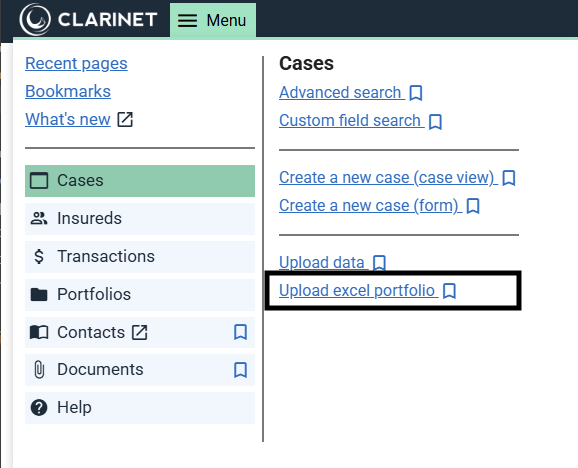Setting Underwriter Weightings
The process is as follows:
- Create an Excel uploader using custom reporting;
- Edit the Excel sheet
- Upload the sheet using the Excel portfolio uploader;
The Custom Report
Create a custom report like this:
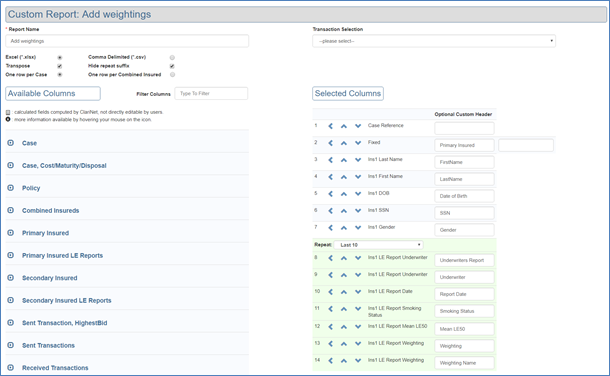
Generate this report for the portfolio
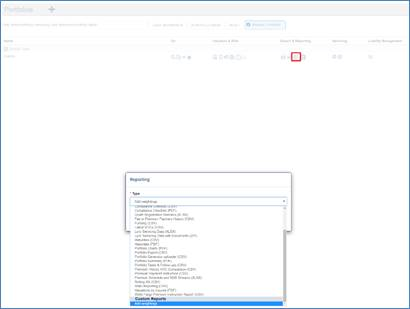
Edit the Excel sheet
There are 4 edits:
- Delete the contents of any columns to the right of the rows Marked "Underwriters Report"
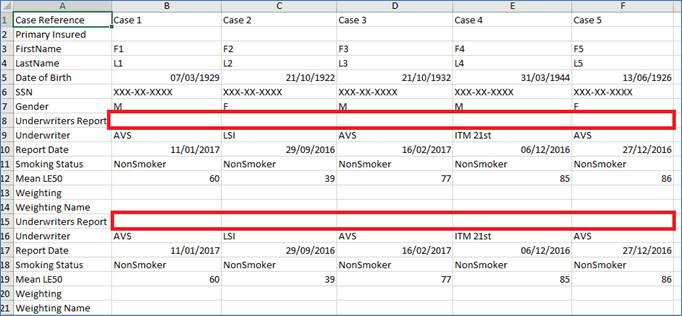
- Delete any existing weightings;
- Change any instances of "EMSI (Inactive)" into "EMSI".
- Add Primary or A2E weightings like this:
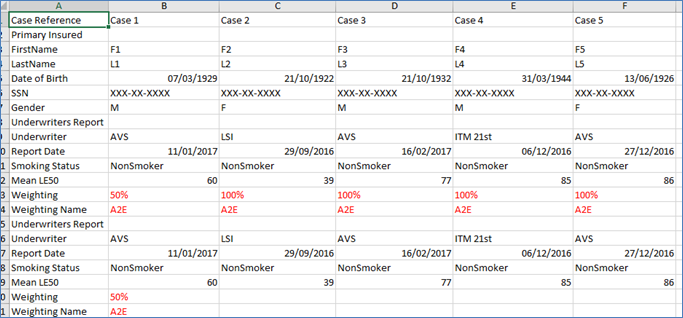
The cell Weighting Name must contain either "Primary" or "A2E". Other than these defaults, it can also be the Custom Case Weighting names.
Upload the Excel Sheet to ClariNet LS