LE Report
Document Miner
Access to Document Miner requires the role Document Miner under Special Modules. If this role is not available to your Subscriber Admin, Contact support for access.
Navigating to the LE Reports tab you will see a new icon (highlighted in green below). Clicking this will bring up the Add Document pop-up - Add the Document as usual on this popup and click the “SAVE AND RUN DOCUMENT MINER” button
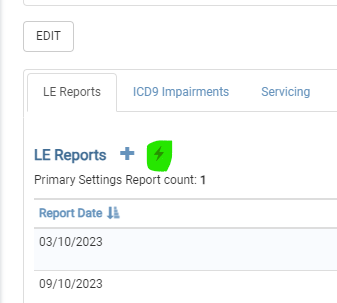
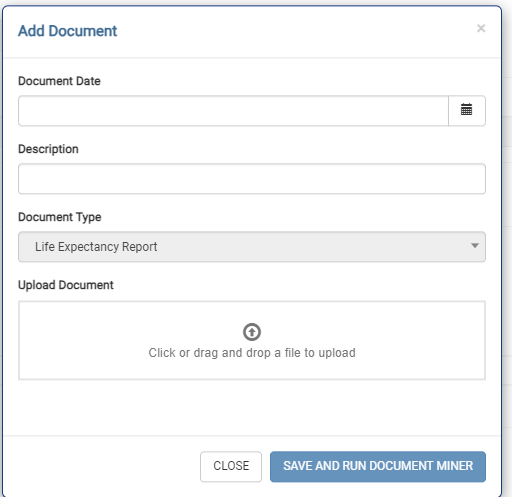
The popup will change to a “Processing…” message and then a “Completed…” message. You will now see the new LE Report in the list.
Document Miner does its best to accurately extract the data from your PDF, however various factors can affect the accuracy of the resulting data. It is strongly recommended that you manually verify the data produced, especially if your PDF is of poor quality.
