External Access
The External Servicer Role allows a user to only work on servicing data in specific portfolios in ClariNet LS. To facilitate this, the user needs access to the role/permission: External Servicer. This feature is intended to give clients the ability to grant people outside their organisation very limited access to their ClariNet data (e.g. auditors or third party servicing agents).
Users with this role are not able to access any cases in the account until they are given permissions for specific portfolios by a client administrator. The actions they can take on a case are also limited to servicing specific tasks. For example, adding Policy Verifications.
To add or edit users and assign roles you must have Client Administrator permission in ClariNet LS.
Creating an External Servicer user
An external servicing user is created the same way as other users are, through the Userspage available to client administrators. Using the actions menu next to the Users heading, create a new user invite.
When specifying the permissions, uncheck the User role and check External Servicer
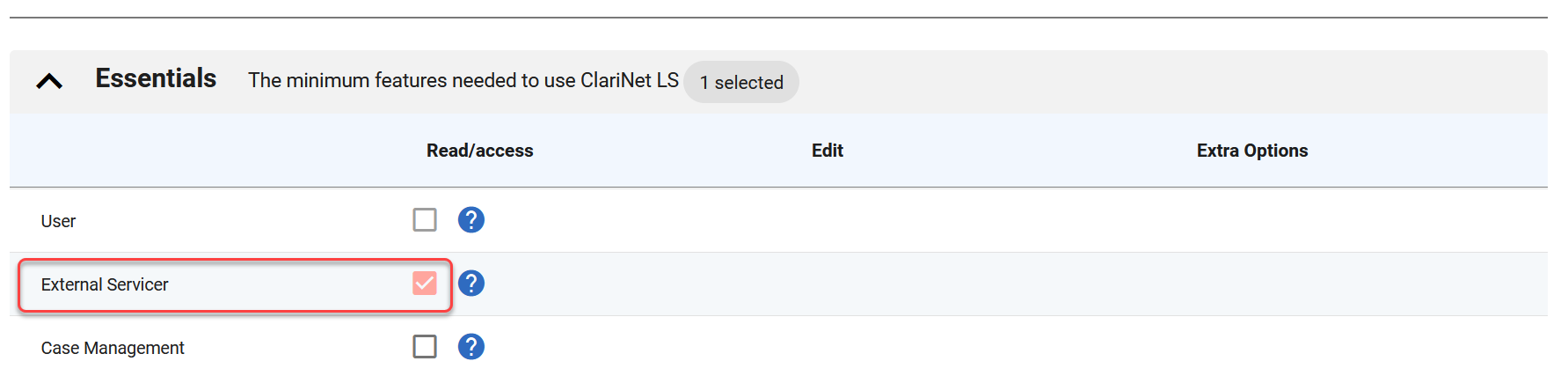
Do not add any other roles. The External Servicer role is intended to be used standalone.
Configuring External Servicer user access
Once the external servicing user has accepted the Invite, you will be able to configure their access to the cases in one or more portfolios in your account. To do this, navigate to Settings menu → External Access page.
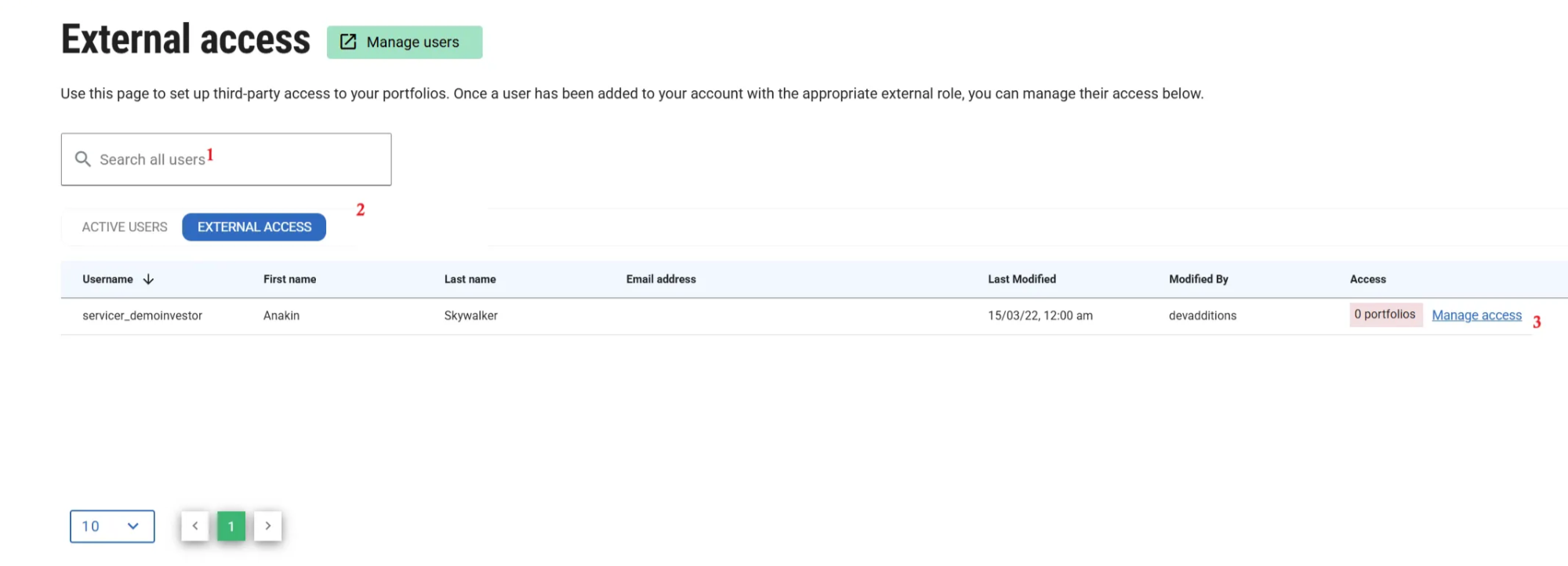
The key elements of the page are:
- A search box to filter the results list by name
- A filter to show all users or just external servicing users (users with the External Servicer role)
- A count of portfolios the user has access to. The manage access link is used to alter the portfolios.
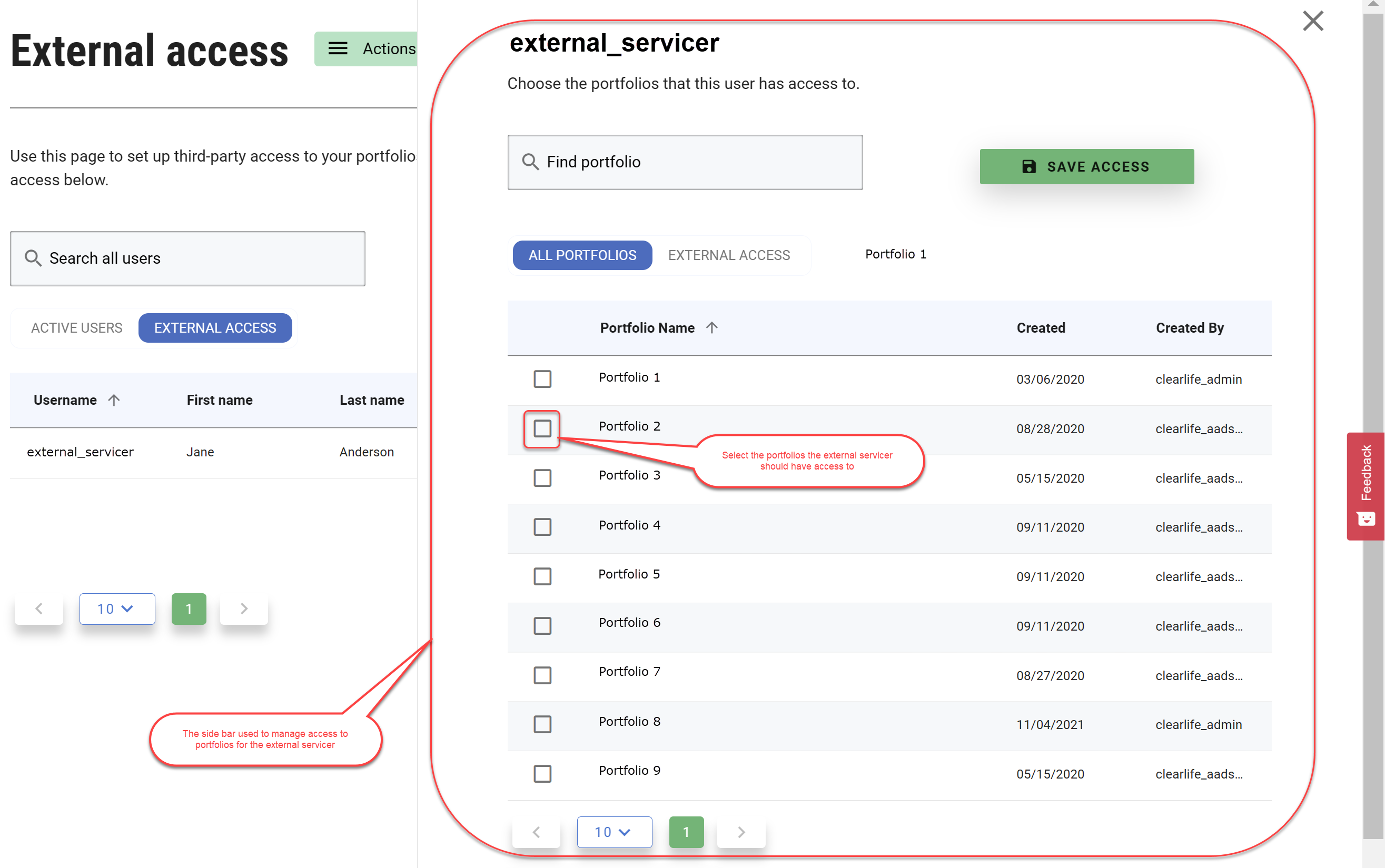
Clicking “Manage access” brings in a right hand sidebar which can be used to select portfolios.
Simply select the portfolios the external servicing users should have access to and click the Save Access button.
After saving, the table on the main page will refresh with a count of the selected portfolios. Only the selected portfolios and the cases associated with them will be available to the external servicing users on ClariNet. In addition to assigning portfolios, client administrators can also de-select the portfolios the external servicing users have access to. Any modifications including the case count in the portfolios will be automatically updated for the external servicing users.
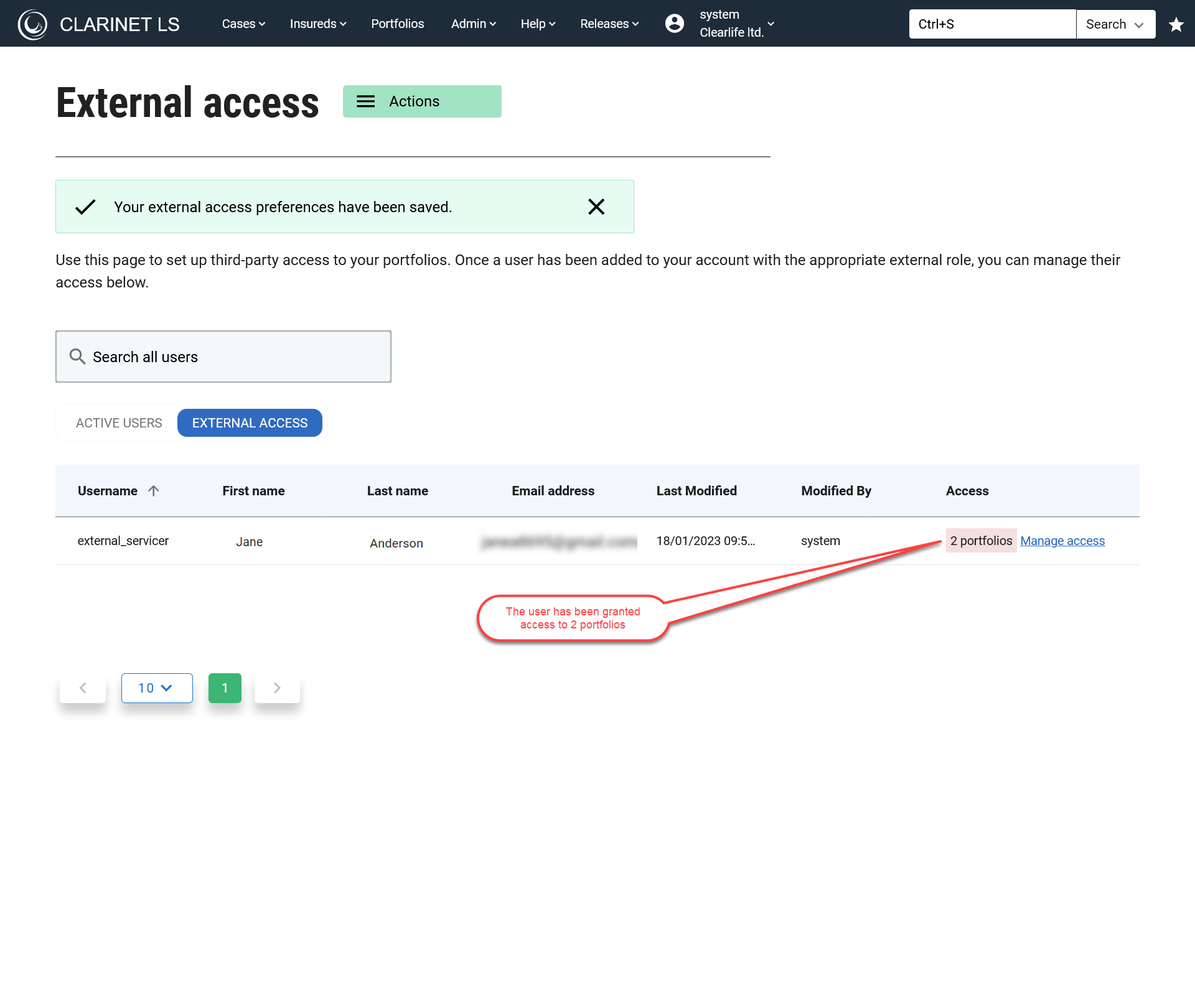
Data available on a Case
External servicer users have a limited view of a case. The actions they can take are:
| Tab | Actions available to an external servicer |
|---|---|
| Case | View |
| Policy | View |
| Documents | View and Add new document |
| Comments | View and add new comment |
| Cost/Maturity/Disposal | Cost: No access |
| Maturity: View and Edit | |
| Disposal: View and Edit | |
| Insured | View details |
| LE Reports: View and Create | |
| Health Status Contacts: View, Create, Edit and Delete | |
| Health Care Providers: View, Create, Edit and Delete | |
| Death Registration: View, Create, Edit and Delete | |
| Name Variations: View, Create, Edit and Delete | |
| Premium Schedules | View and Create |
| Illustrations | View and Create |
| Payment History | View and Create |
| Servicing | View and Edit |
| Policy Verifications | View, Create and Edit |
| Insured Verifications | View, Create and Edit |
| Order Tracking | View, Create and Edit |
| Grace Notices | View, Create and Edit |
