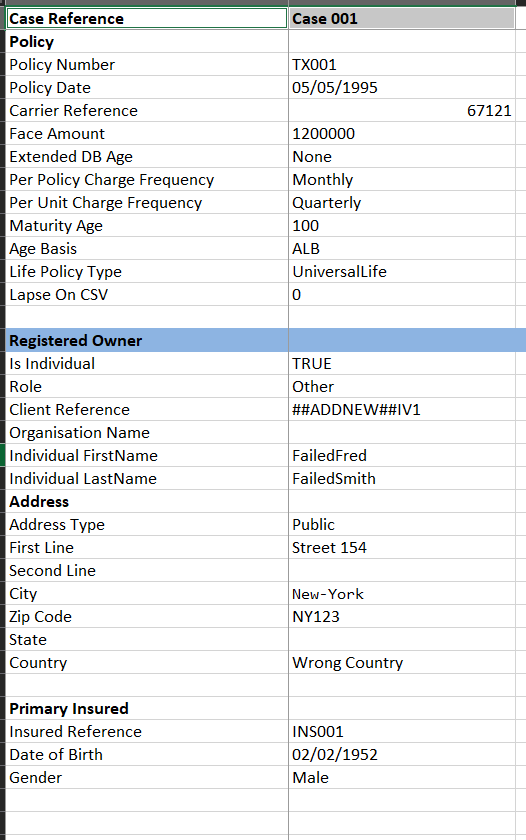Download Errored Cases
This page describes how to download Cases containing errors that need to be rectified before uploading them.
Once you have populated the Template Excel document with Cases with data, the import wizard will list all the cases with the status of each Case. For the cases with errors, you will see a summary of the reason for the upload failure.
In the event of a case with an error, a button will appear at the bottom left corner that will allow you to download an Excel file with only the errored cases that needs to be rectified.
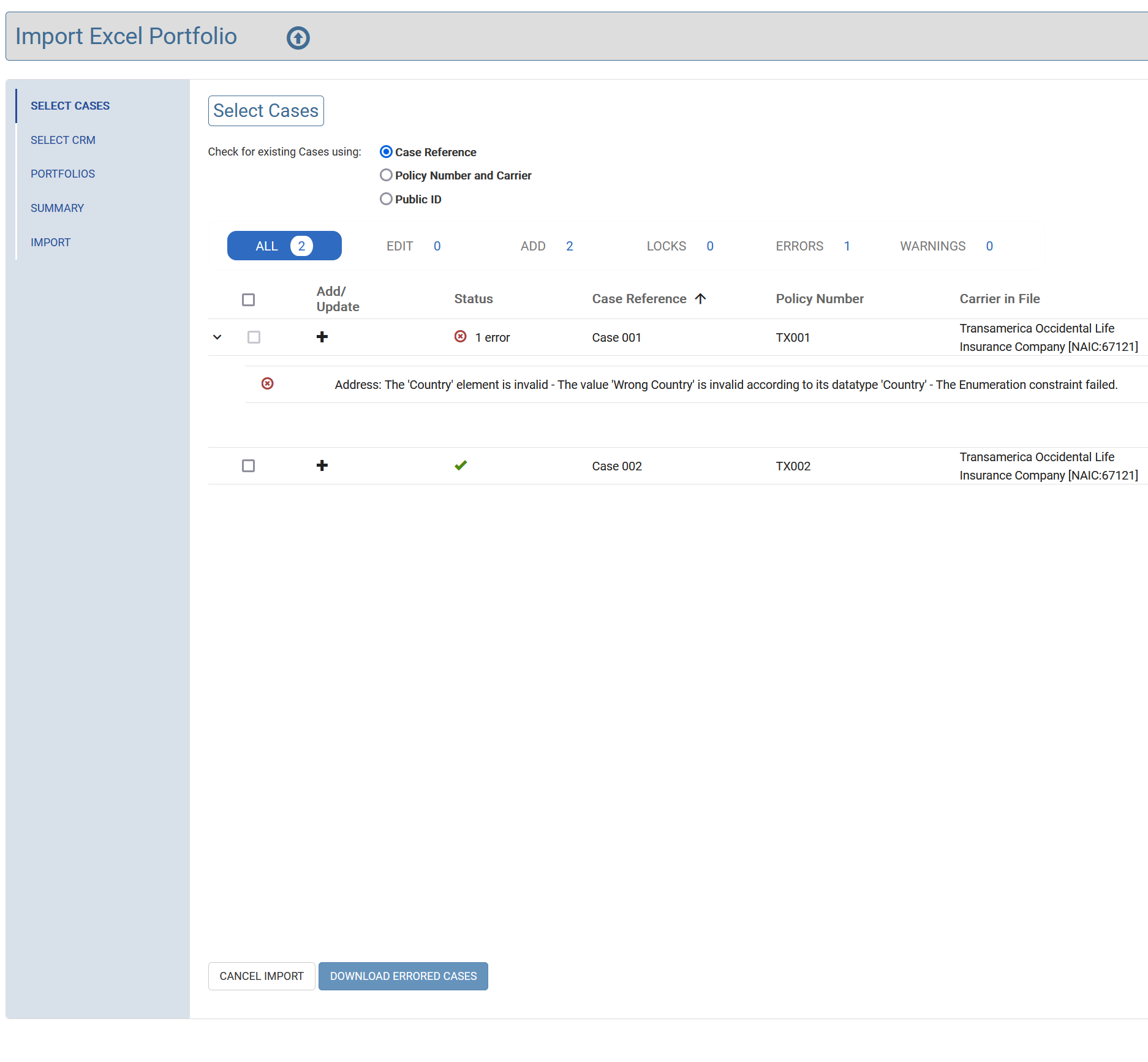
The downloaded file contains only failed Cases so you can easily fix them and re-upload the same file.
The example here demonstrates a downloaded file for a case with an invalid value for the Country field.