Insured Verification Import
To import Insured Verifications, go to the Cases menu, Upload Data, Insured Verification (CSV).
CSV File Definition
The following 6 columns are required in a CSV file.
Create column headers in Excel with the same names. Neither, the case (lower/uppercase) nor, the order or position matters. Other columns can be inserted anywhere.
Surviving Insureds References
This is mapped to the Insured field.
Comma separated list of Insured Reference (Insured tab).
Value is required.
Example 1: Single life policy or one surviving insured in joint lives: TS250000M
Example 2: Joint lives policy: ABC001, INS0001
The same Insured Reference can be used multiple times on ClariNet LS. It is not enforced to be unique. Therefore, if you try to import an Insured Verification for that Insured Reference, ClariNet LS will automatically add the Verification to the last insured added to the system, which might not be what you intended. To fix this, use different Insured References to make them unique. Alternatively, use the Insured Consolidation to link one single insured to multiple policies. With Insured Linking, any update to the insured is automatically shown in all linked policies.
If you get unexpected import errors (see error section below), it might be because you have more than one insured with the same Insured Reference. Use the quick search at the top right of ClariNet LS to search by Insured Name/Reference to verify this.
Ins1 Health Status Contact (HSC)
This is mapped to the Counterparty field.
The full name of the HSC, as shown in the Name column of the Health Status Contacts table in the Insured tab.
Column is required but value can be blank. Counter Party will then be blank in the imported Insured Verification.
Example: Bob Smith
For joint lives, the HSC must be set for both Insureds, with the same Relation To Insured. This is because the Health Status of both Insureds are generally checked in the same call. We therefore handle a single row in the CSV file to represent one call. On import, we create two Insured Verifications, one per Insured. This is useful if one of the Insureds in the joint life policy is also the insured in a single life policy.
Ins1 Health Status Contact Relation To Insured
The text as shown in the Relationship column of the Health Status Contacts table in the Insured tab.
Column is required but value can be blank. If Ins1 Health Status Contact is provided, then Relation is required.
Example: Daughter
This is not imported as a field, it is only used to find a unique match within the Health Status Contact list for the Insured.
Timestamp
This is mapped to the Date field.
ClariNet LS will try to parse this date according to the country and language set by your web browser. However, an un-ambiguous format will always work.
Value is required.
Example: Wed, 31 May 2017 12:56:54
Disposition
This is mapped to the Contact Result field as follows:
| Value in csv file | Contact Result value in ClariNet LS |
|---|---|
| [blank] | [blank] |
| Status Confirmed * | Confirmed |
| Any other value* | Attempted |
- The value of this Disposition field in the csv file is automatically added as text to the end of the Notes field in ClariNet LS.
Notes
This is mapped to the Notes field.
Free text, which can contain new lines, but all contained in double quotes as text delimiter in the CSV format.
- The value of this Disposition field in the csv file is automatically added as text to the end of the Notes field in ClariNet LS.
Other fields
The ClariNet LS field Verification Type is always set to "Health and Contact Details".
Sample File
Sample CSV file opened in Excel:
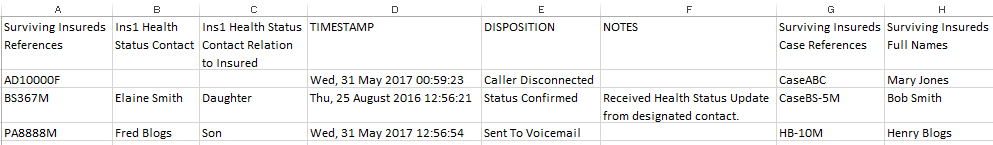
Or as text:
"Surviving Insureds References","Ins1 Health Status Contact","Ins1 Health Status Contact Relation to Insured","TIMESTAMP","DISPOSITION","NOTES","Surviving Insureds Case References","Surviving Insureds Full Names"
"AD10000F",,,"Wed, 31 May 2017 00:59:23","Caller Disconnected",,"CaseABC","Mary Jones"
"BS367M","Elaine Smith","Daughter","Thu, 25 August 2016 12:56:21","Status Confirmed","Received Health Status Update from designated contact.","CaseBS-5M","Bob Smith"
"PA8888M","Fred Blogs","Son","Wed, 31 May 2017 12:56:54","Sent To Voicemail",,"HB-10M","Henry Blogs"
Corresponding Insured Screen for the middle row:
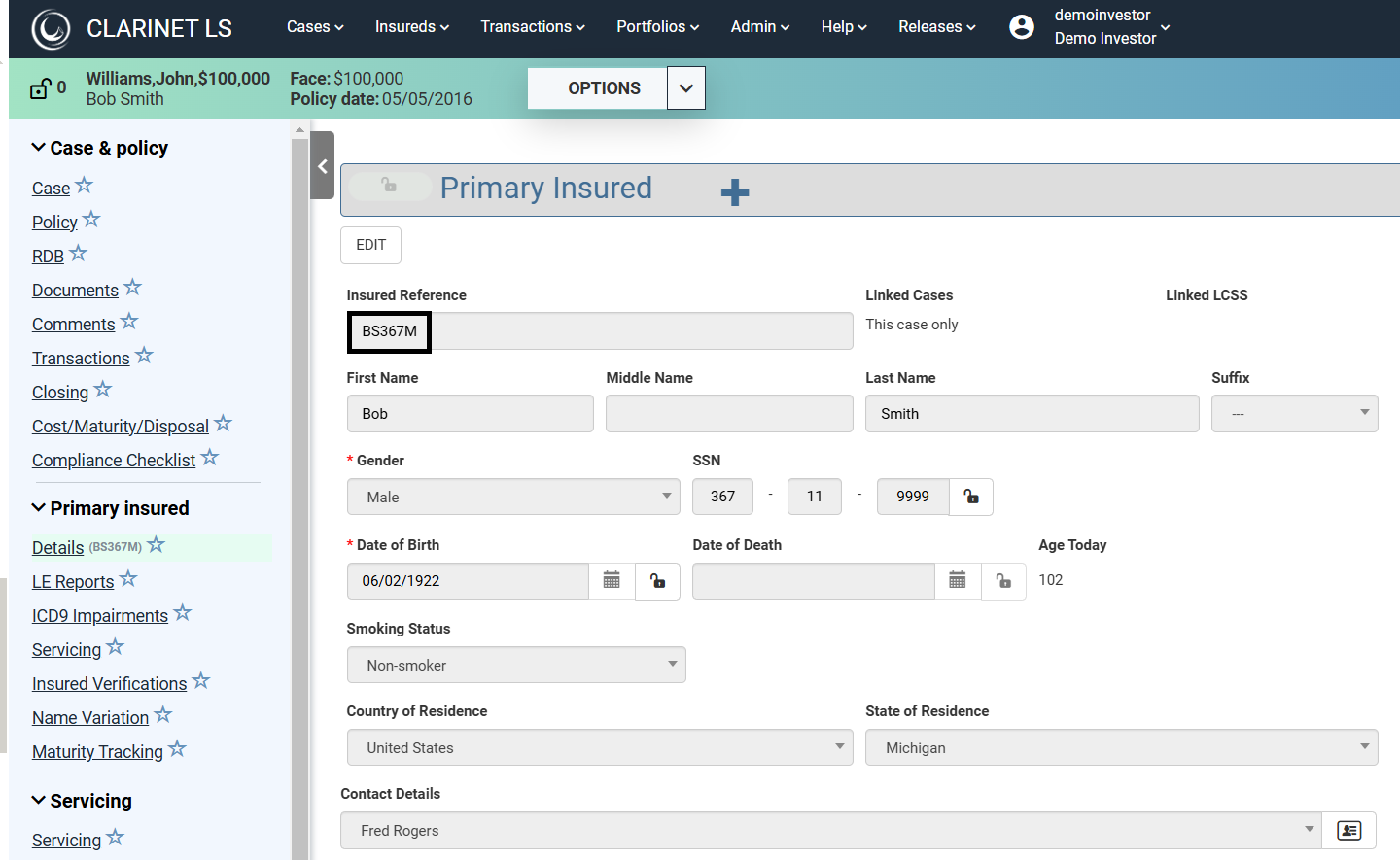
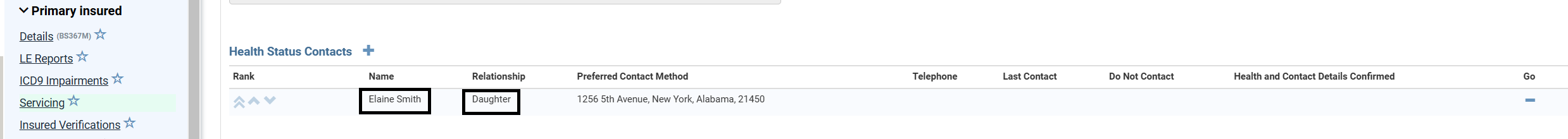
Resulting Imported Insured Verification:
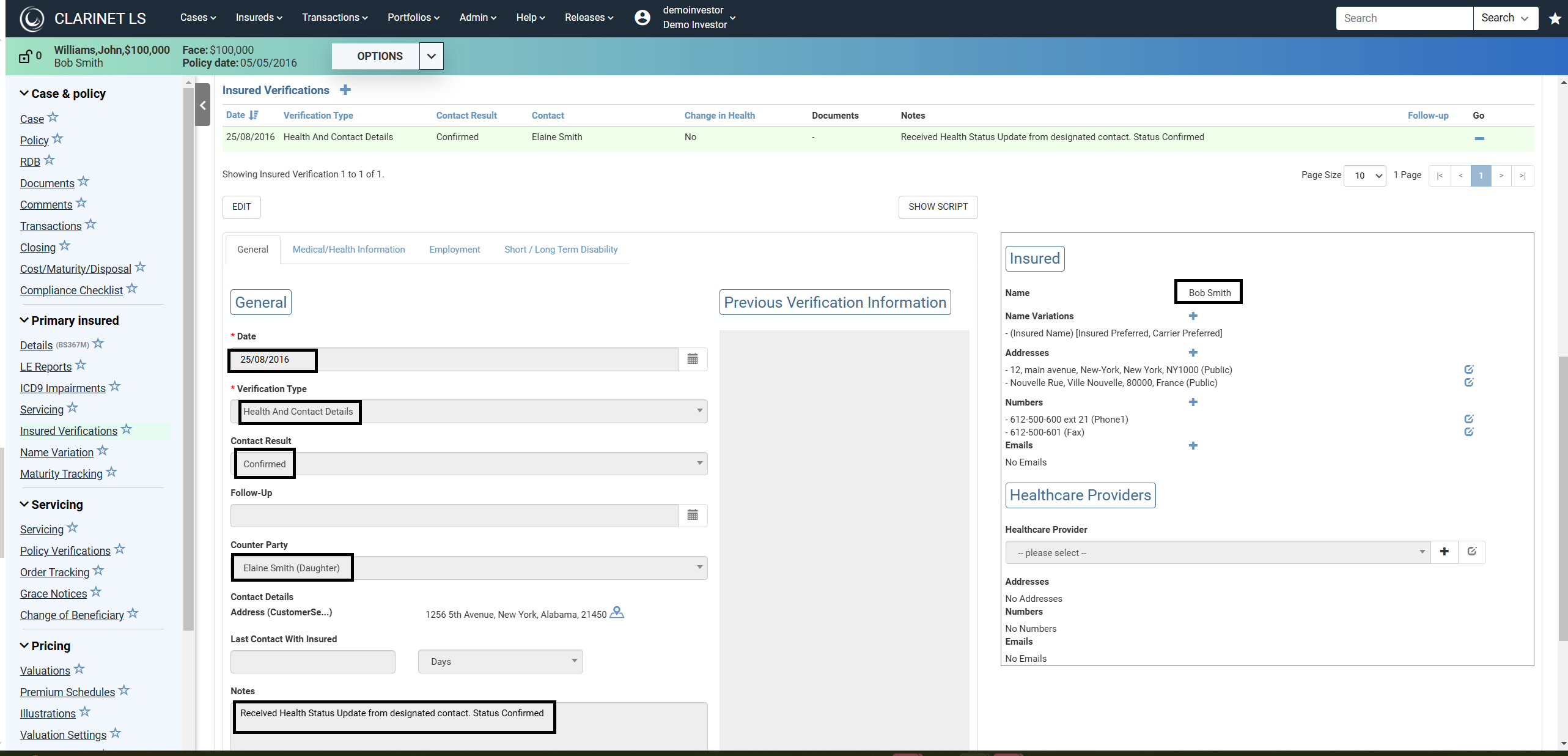
Output and Common Errors
After uploading, you get three results:
- x new Insured Verification added.
- y identical Insured Verifications already existed and were not added again.
- z errors in the file. See below for details.
If all fields are identical, a new item is not added. This means if you get errors, you can fix the errors in the file, and re-import the same file. You will not create duplicates.
All errors indicate which row in the original CSV file it applies to. Opening the csv file in a text editor (Notepad++) instead of Excel might prove useful.
Example:
Row 43: No HSC with relation 'Friend' found for Insured Reference 'AB1234M'
Row 69: No HSC with name 'Mr Eddy Hockey' found for Insured Reference 'XY1000_5M'
All the following errors can be fixed by correcting the CSV file or data in ClariNet LS:
- A column with header 'TIMESTAMP' is missing.
- A column with header 'NOTES' is missing.
- A column with header 'SURVIVING INSUREDS REFERENCES' is missing.
- A column with header 'DISPOSITION' is missing.
- A column with header 'INS1 HEALTH STATUS CONTACT' is missing.
- A column with header 'INS1 HEALTH STATUS CONTACT RELATION TO INSURED' is missing.
- Error converting Timestamp value : check the timestamp value. Is it a valid date? Is your web browser setup in the same language as the date format in the csv file (use a text editor and not Excel to check this)
- Insured Reference is empty.
- No Insured with Reference 'INS_REF' found: you can use the "Insured Name/Reference" quick search at the top right of ClariNet LS to veirfy this.
- No HSC with relation 'Friend' found for Insured Reference 'INS_REF': this could be caused by multiple insured setup on ClariNet LS with the same Insured Reference. See "Surviving Insureds References" above.
- No HSC with name 'Hsc Name' found for Insured Reference 'INS_REF': this could be caused by multiple insured setup on ClariNet LS with the same Insured Reference. See "Surviving Insureds References" above.
- More than one HSC with name 'Hsc Name' found for Insured Reference 'INS_REF': ClariNet LS tries to find the HSC with both the Name and the Relation from the CSV file. So check the Insured on ClariNet LS, there should be a duplicate Name in the HSC table, with the same Relation.
The following errors are unexpected and would generally require contacting Support:
- unexpected error converting Timestamp value
- error getting Insured from Insured Reference 'INS_REF'
- general error on this row.
