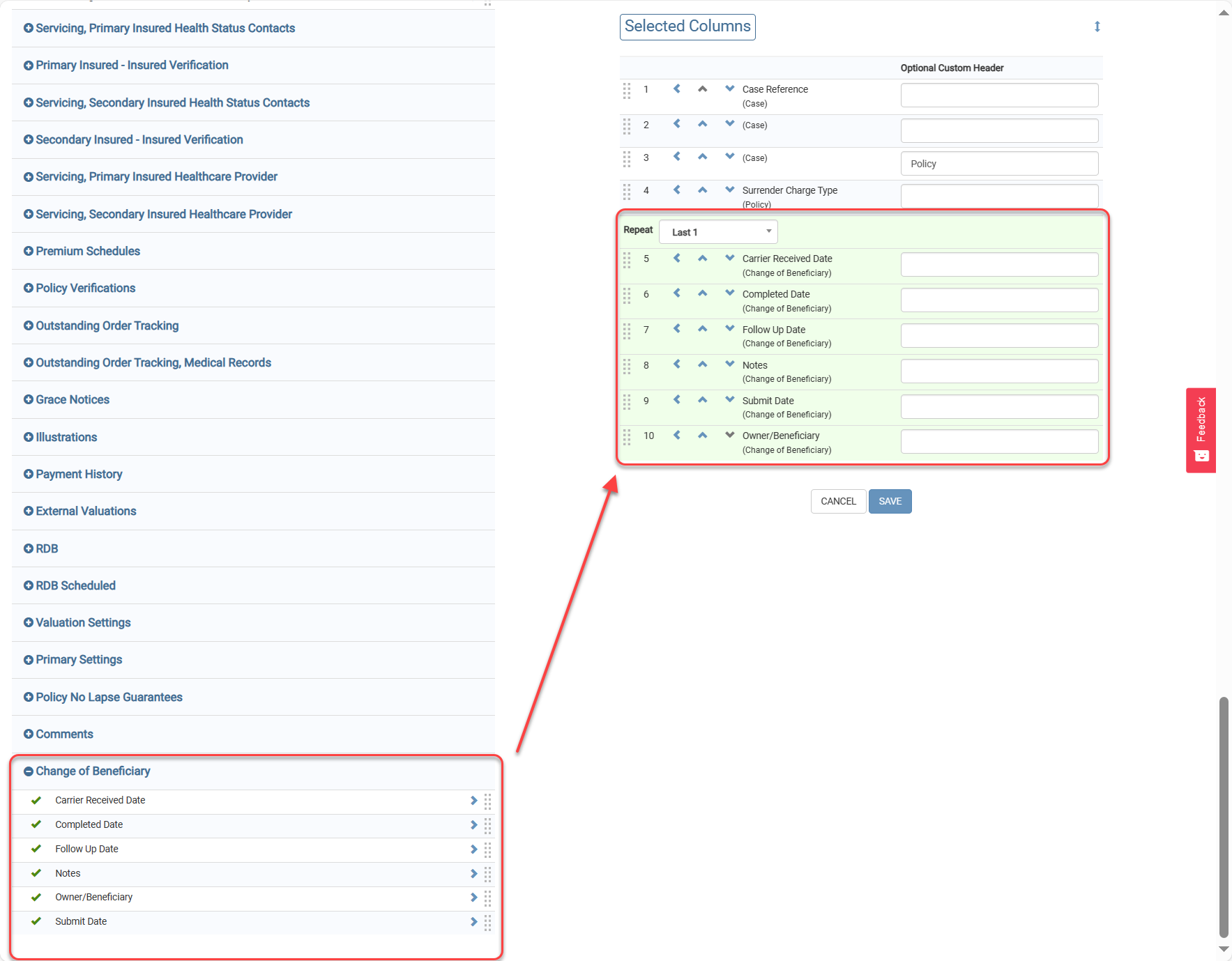Change of Beneficiary
ClariNet LS allows you to keep a record of the history of Owners and Beneficiaries, which can be done using the Change of Beneficiary page.
To gain access to this page, you need to have permissions set up by your administrator as shown below:
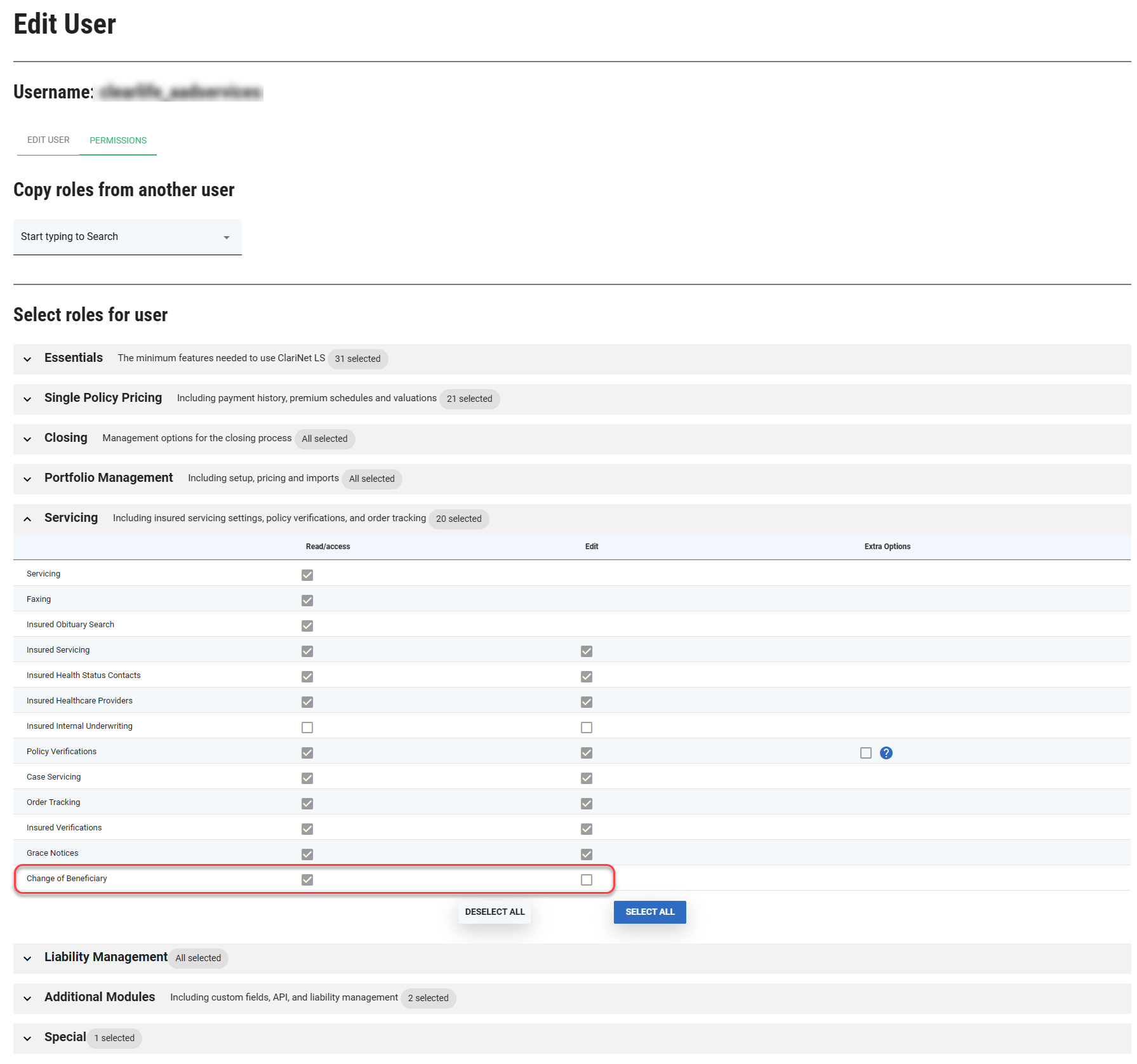
Once access has been granted, a new page will be listed in the Servicing section, under Grace Notices.
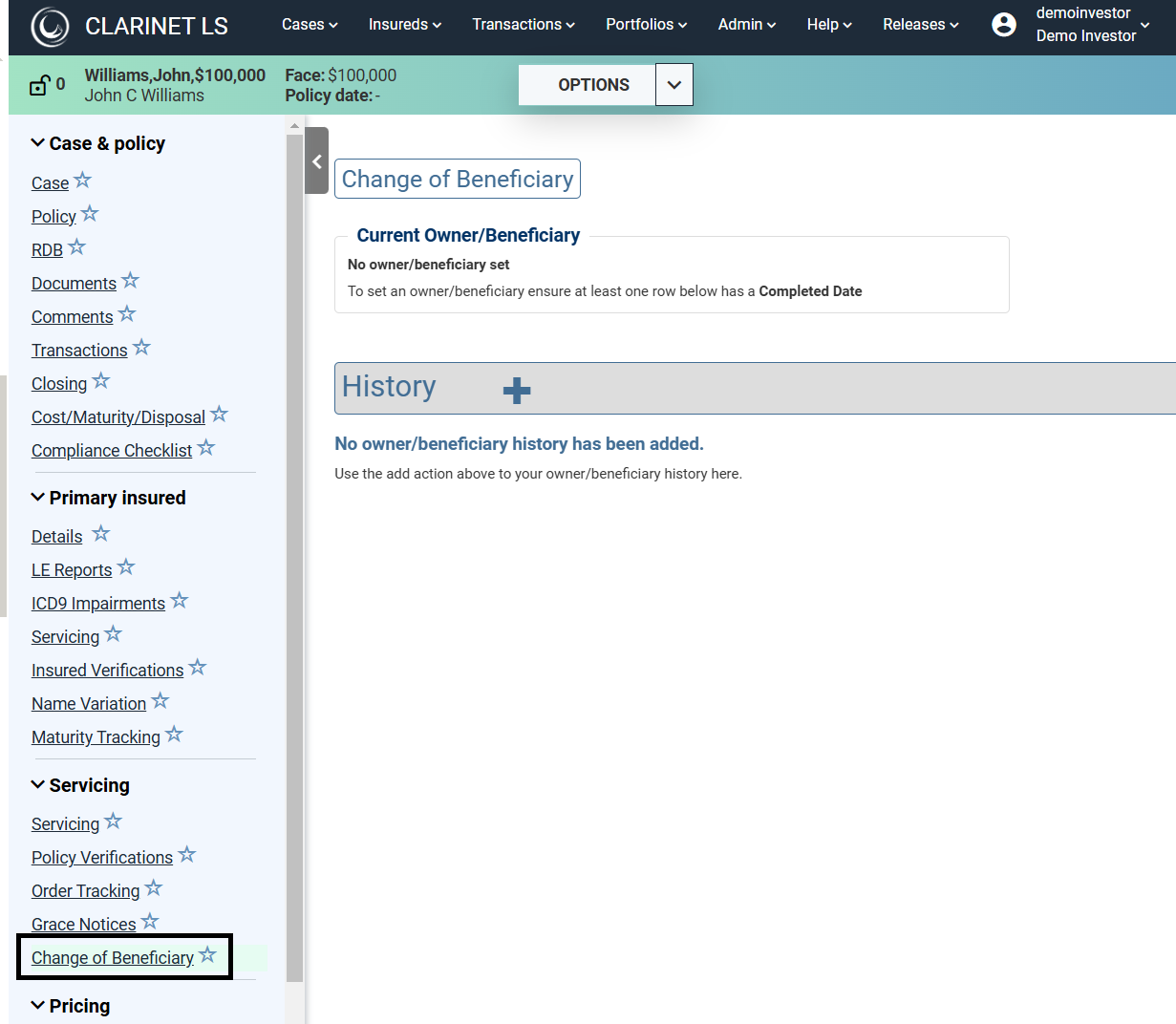
Operations that can performed on this page are:
- Add new owner details: submit date and owner name are mandatory fields.
- Attach documents for an owner record.
- Display current owner: updates dynamically according to the completed date.
- Display Carrier Info for the servicing carrier selected on the Servicing page.
- Delete an owner.
The completed date has to be set to display the Current Owner
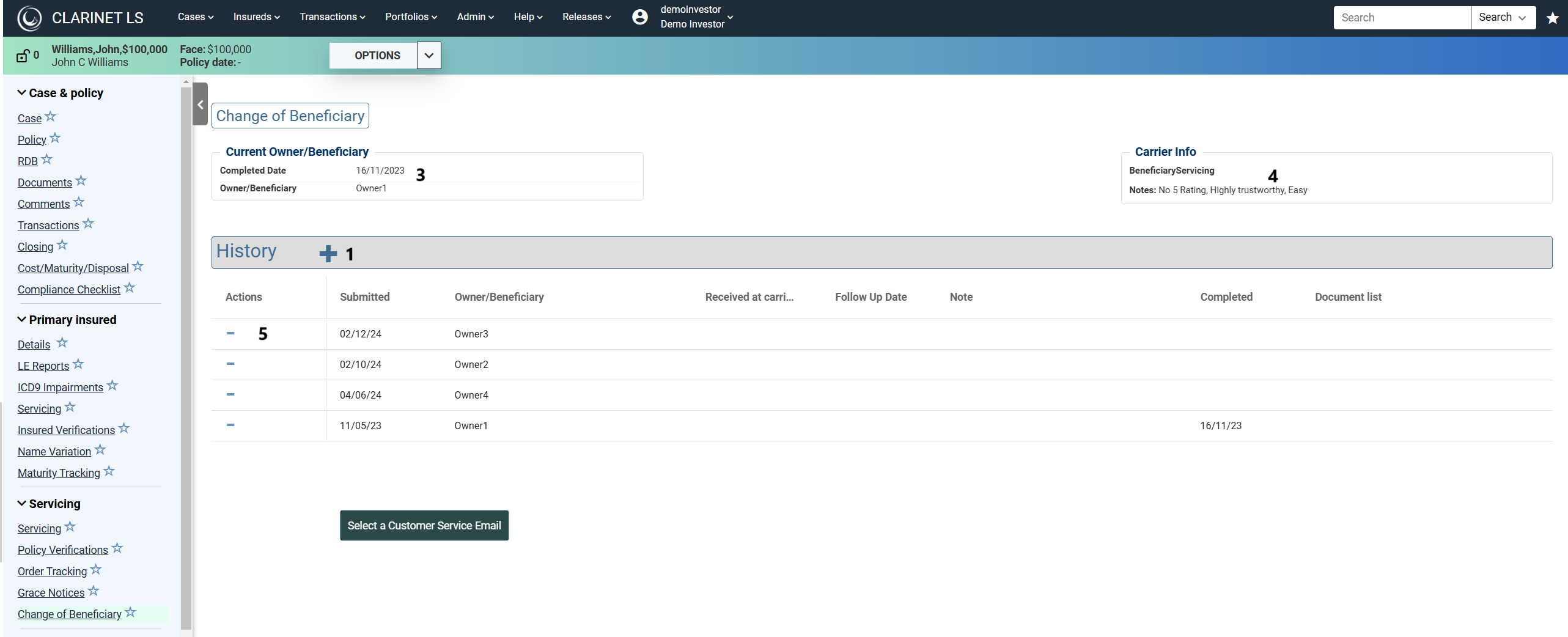
Click on the selected row of owner to edit and you will see an option to attach a document.
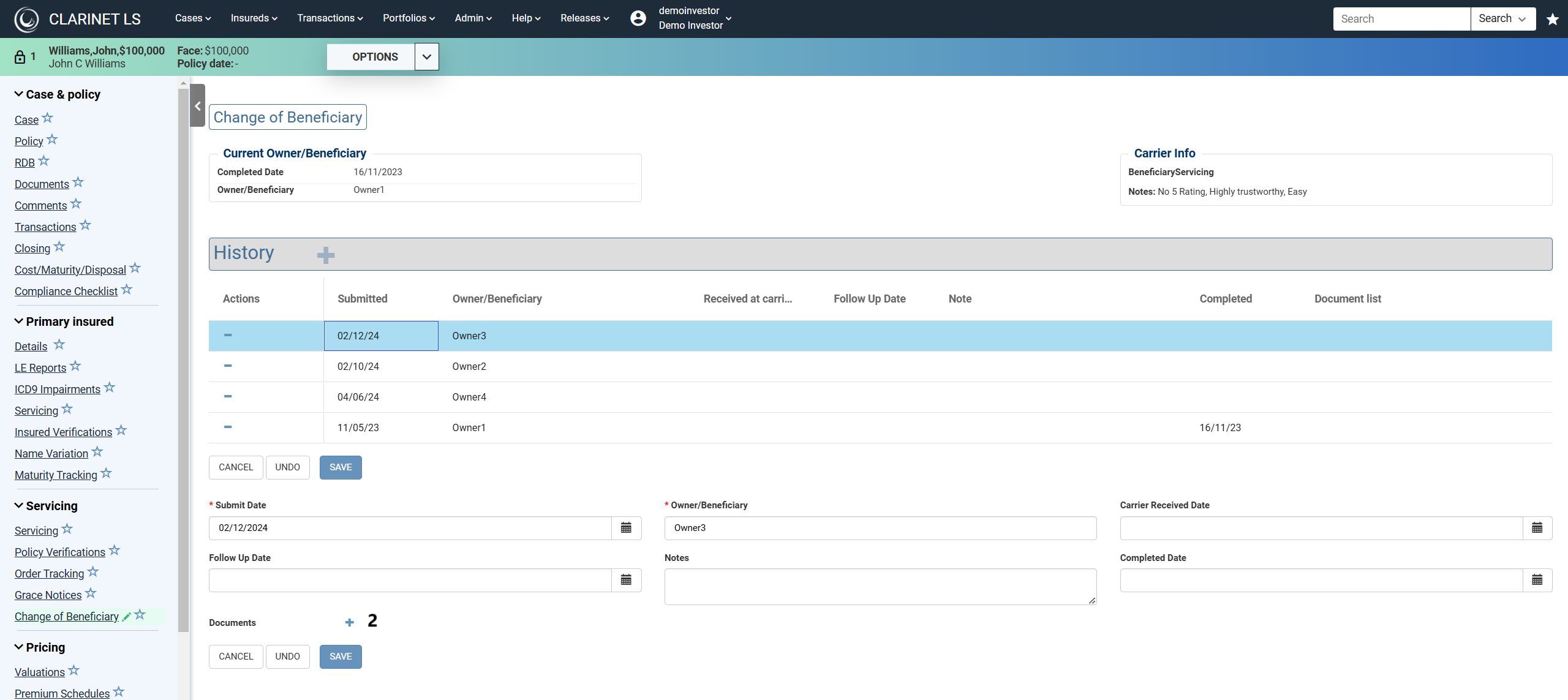
The following screenshot shows the Change of Beneficiary page with no owner and carrier info for the servicing carrier set.
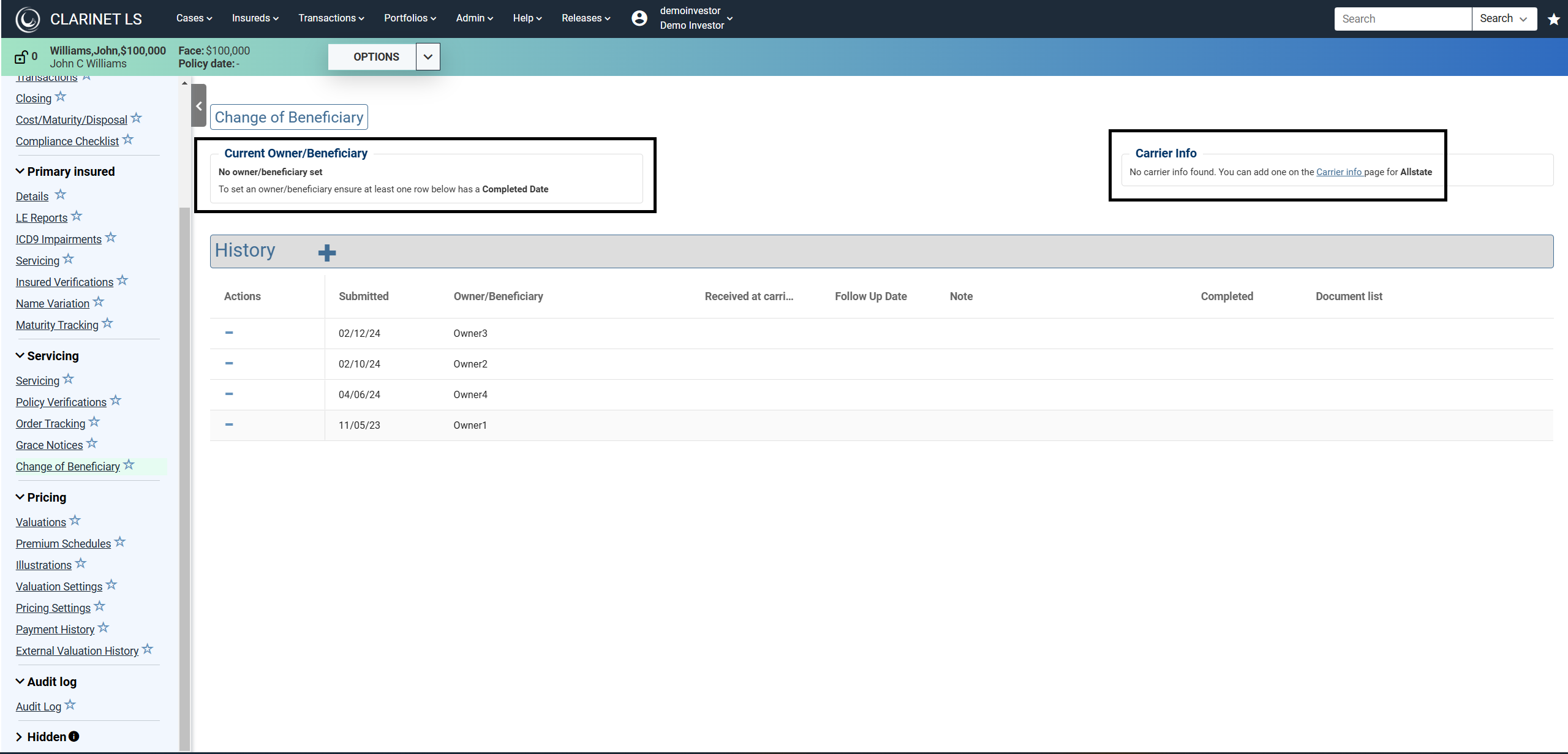
Carrier Info configuration is done on Carrier Info page. Navigate to the Carrier Info page and configure info for the selected servicing carrier, which in turn will display the details on the Change of Beneficiary page.
Custom Reports, Change of Beneficiary
Change of beneficiary details can also be exported using custom reports by configuring a custom report with the required fields as shown below