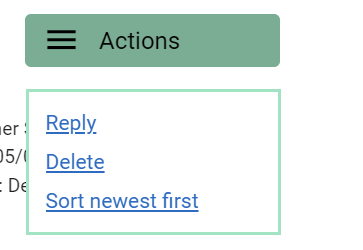Message Inbox
“Message inbox” can be accessed under the “My account” menu. A green badge will display how many unread messages are in your inbox.
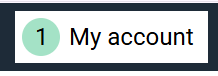
The badge is also shown next to the “Message inbox” link:
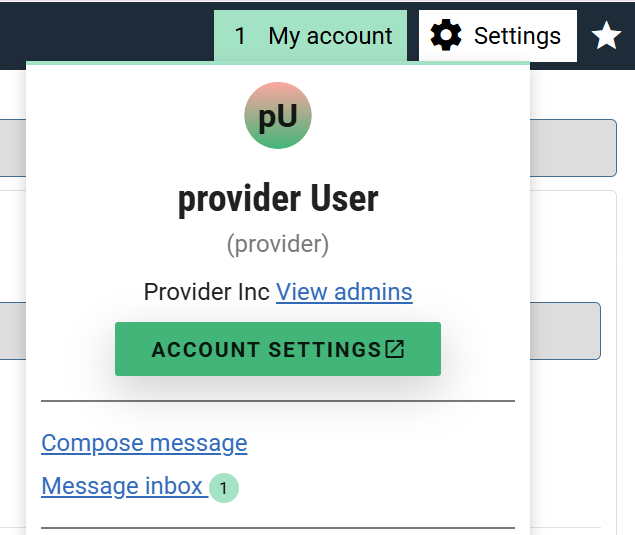
The message inbox lists all the Received messages and allows you to sort the columns by Received time, Sender, or Subject.
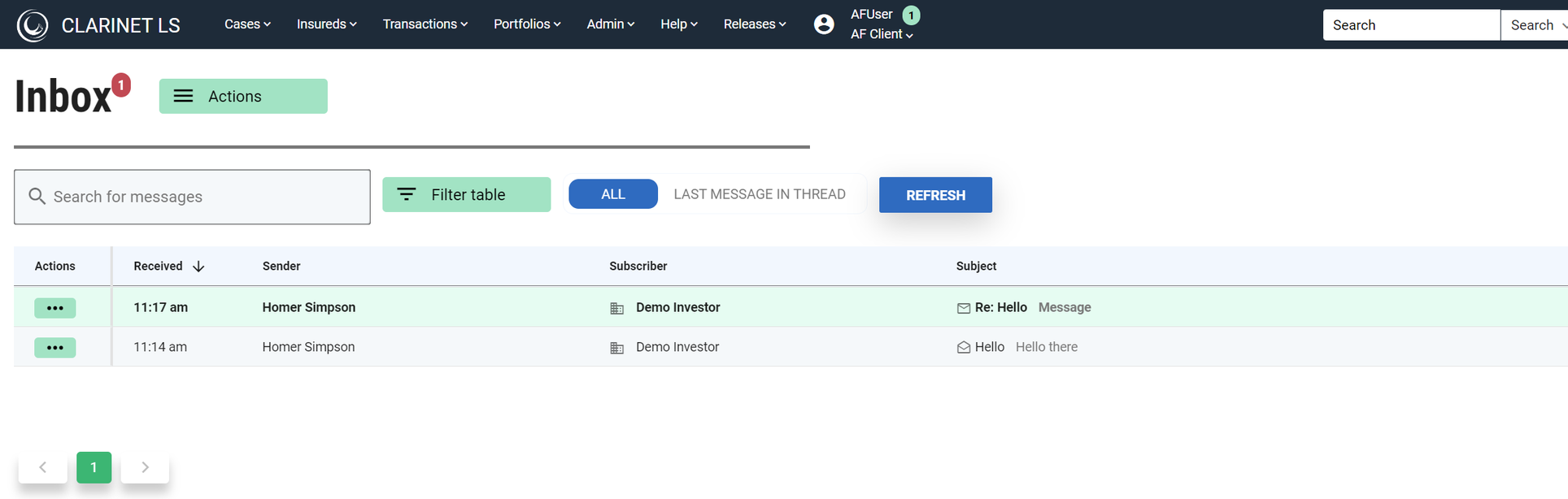
Any unread messages will be highlighted in green and have a bold text. Viewed messages will be marked as read.
The search box can be used to find specific messages by the message subject, content, or sender.
The “Filter table” option allows you to filter between Read and/or Unread messages.
There are two tabbed options to either view “ALL” messages or to list only the “LAST MESSAGE IN THREAD” which will only display the most recent message from each conversation.
Composing a message
You can either compose a message from the “Message Inbox” using the Actions Menu or click “Compose Message” under the “My account” menu.
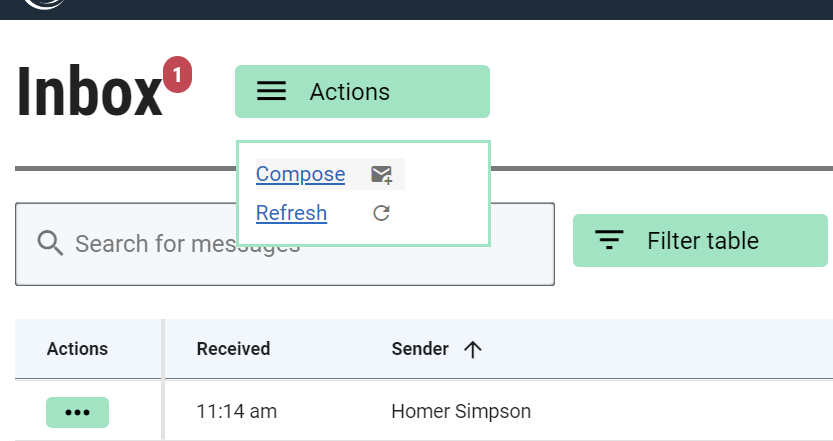
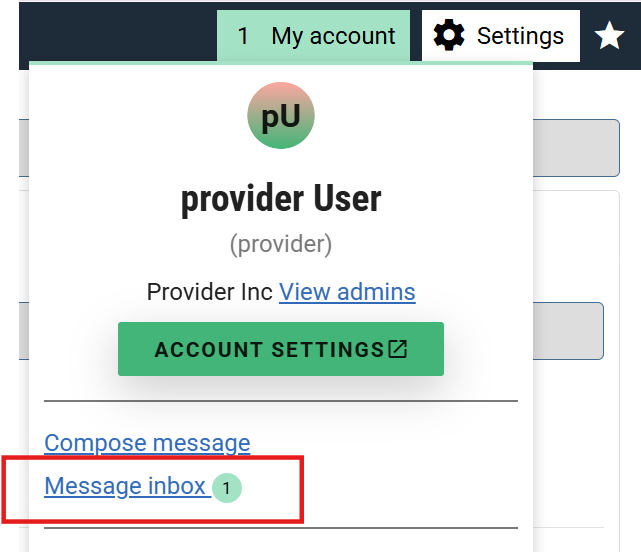
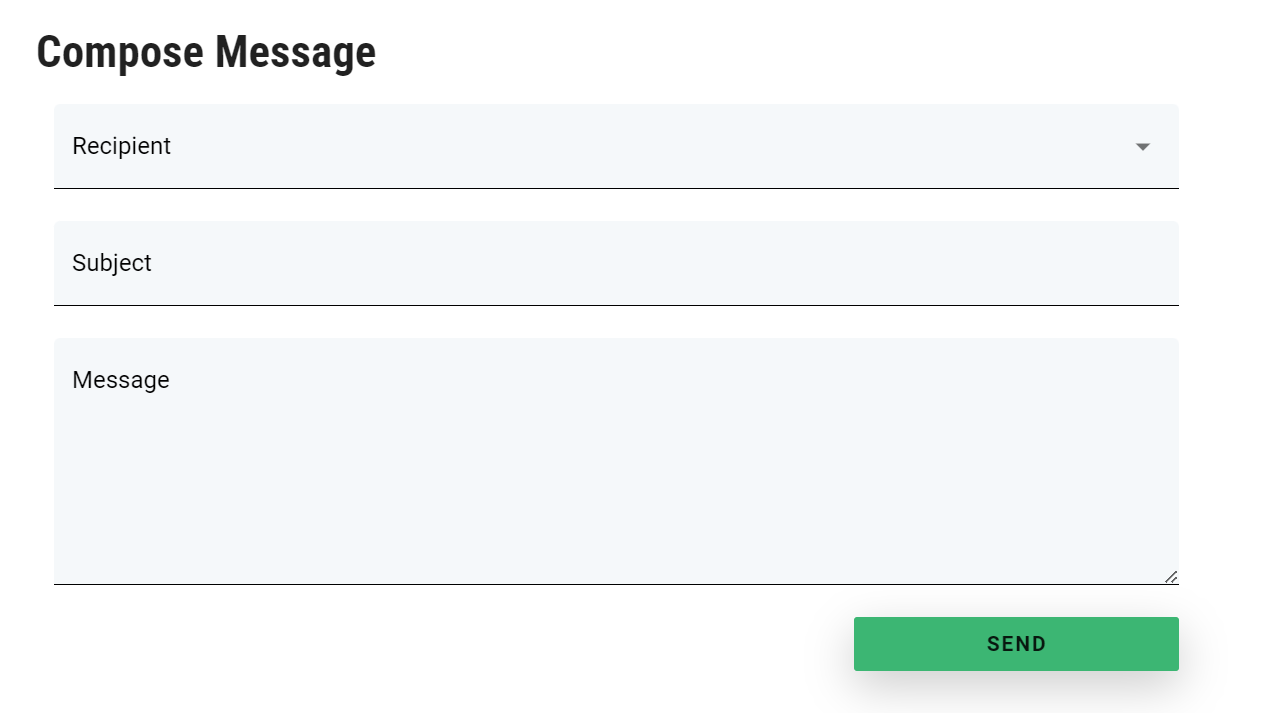
If a user is not in the same company as you, their company name will be displayed under their name in the Recipient dropdown.
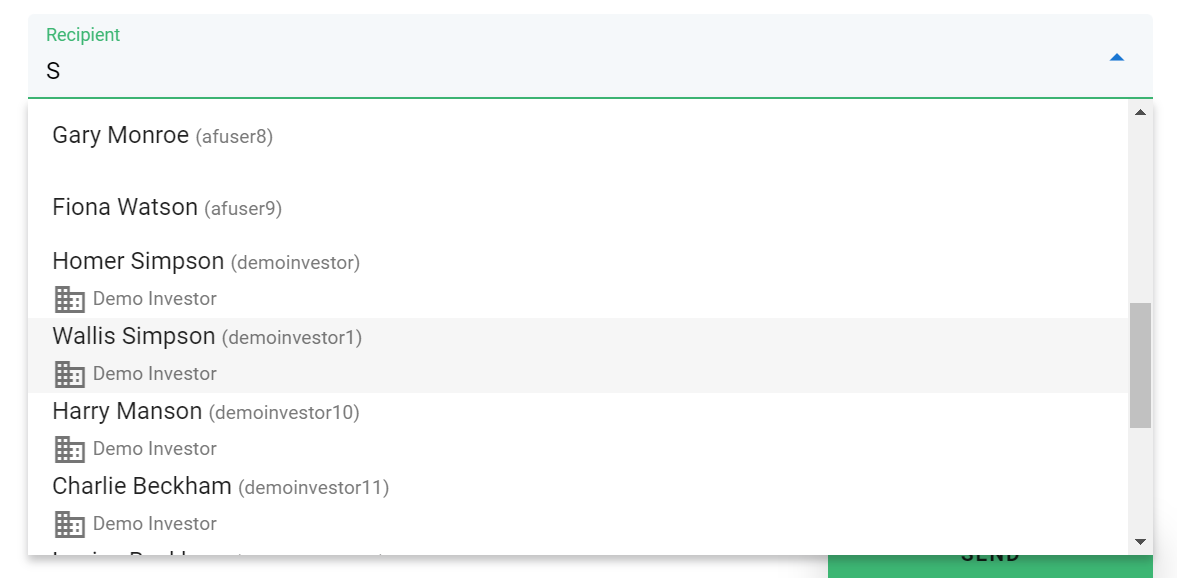
View message
Viewing a message will show all the details of a message and who it was sent from. If there is an active conversation, conversation history will be displayed.
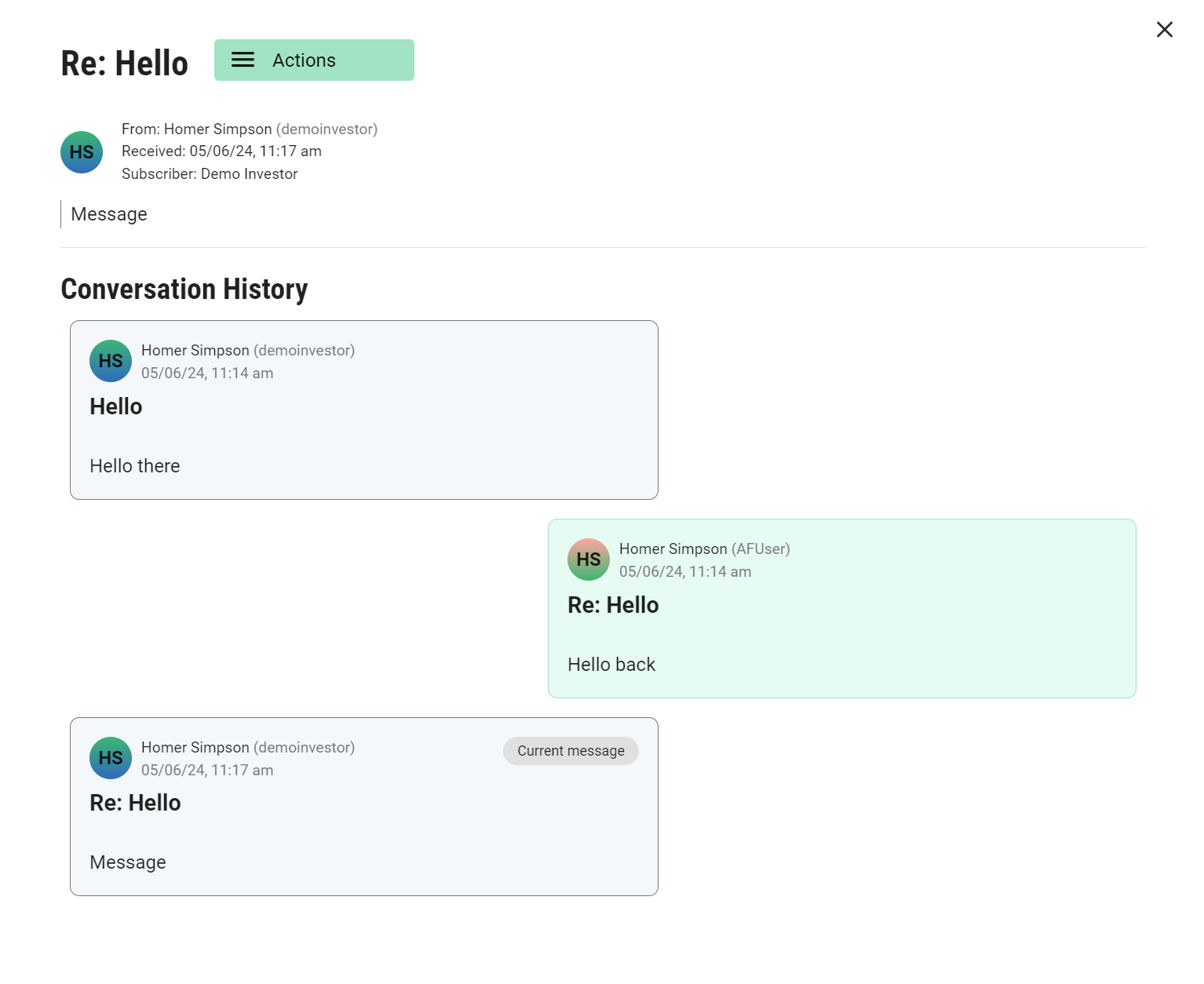
You can change the sort order of the conversation history in the “Actions” menu on this page to either “Sort newest first” or “Sort oldest first”