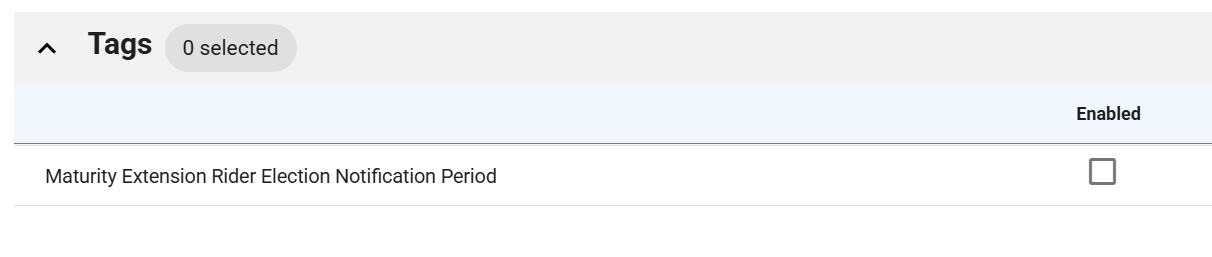Portfolio Servicing Tags
To configure Portfolio Servicing Tags functionality, you need to have the “Portfolio Servicing Administration” permission enabled on your user account.
Servicing tags add tags to a Case when certain conditions occur. Users can choose to be notified when Servicing tags are added to the Case.
Configuring tags
By default, no Servicing tags are enabled.
The tags may be enabled on a per-Portfolio basis by accessing the Servicing tab and the Settings tab within.
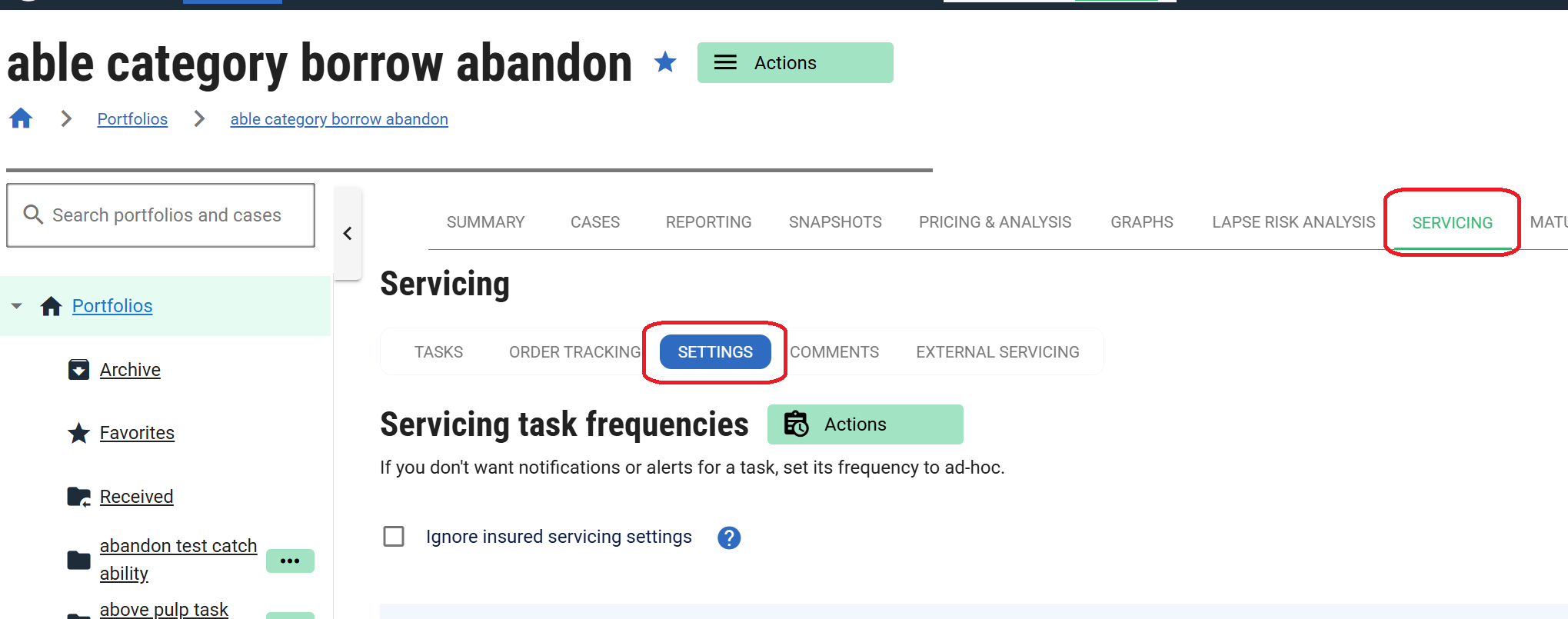
The Servicing tags are shown at the bottom of this page, if you have the “Portfolio Servicing Administration” permission:
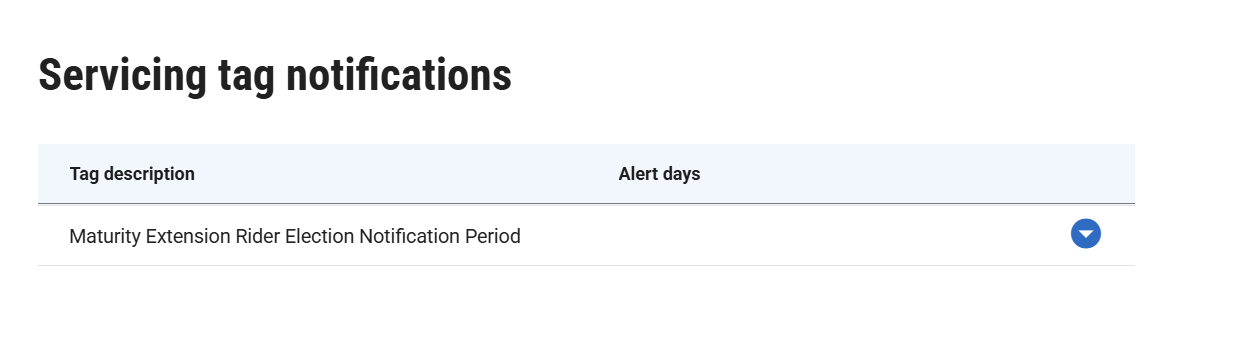
If the Alert days aren’t set then the Servicing tag is not enabled. To enable the tag, select a number of days.
For Maturity Extension Rider Election notifications, the Maturity Extension tag is added when the deadline approaches for the Maturity Extension Rider Election Date of the Policy. This can be anywhere from 180 days to 1 day before the Election Date, based on the Alert days set.
Receiving tag notifications
In order for a user to receive a tag notification, they must enable it within their Notifications panel
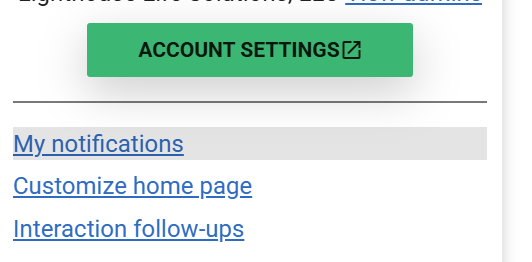
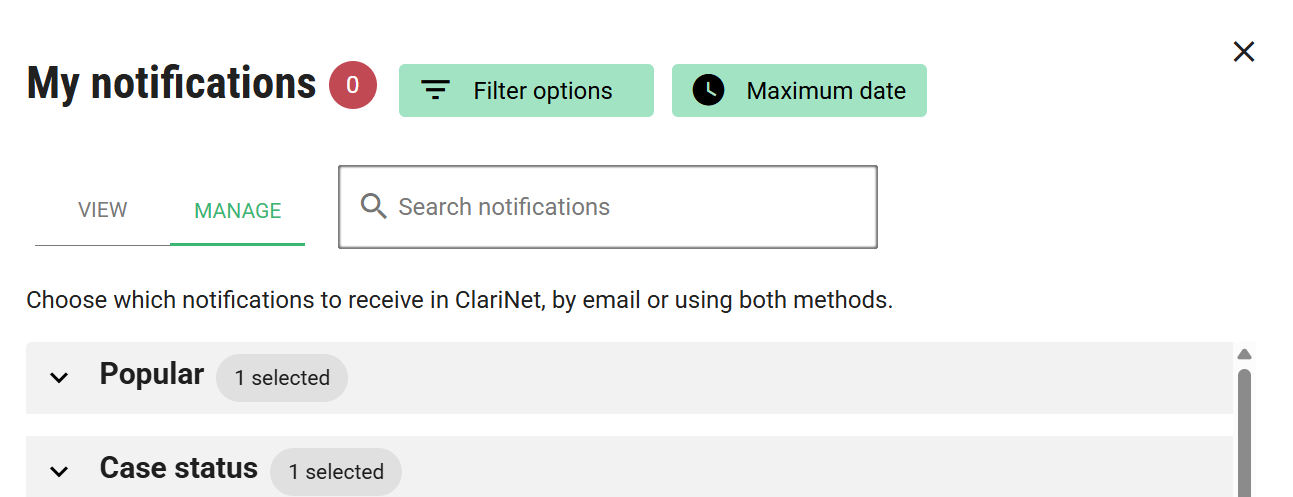
within the Tags section: